New
#1
Remove Mode Ribbon
-
-
New #2
Hi Rudypoop. Welcome to the TenForums @RudyPoop
That doesn't look like a Microsoft Ribbon. If you right click on it, just left of the word Auto but not on arrow does it give you a name? Does it give you options or settings?
If you click on Ribbon arrow are any of the options settings.
It is likely being started in your Startup tab within task manager. Look for a name like Toolbar, System Status. If you post a screen shot of the names in startup tab members could help suggest root program.
Ken
-
New #3
Ken,
Than you for the reply.
It will give me the name for each mode, Auto, High Performance, (that's the airplane), Power Saving and Away.
I cannot find it as any name, ribbon or what it is. It came when I switched to W10 in early 2012. I click the arrow and it hides but what is the aggrevationis it is in an autohide so whne I'm in the lower right corner of a spreadsheet or other doc it will "unhide" and cover up whatever I am trying to see or do. Nothing in startup or task manager that references it. I thought it may be tied to a USB port but that is not the case either.
Thoughts?
-
New #4
Wow, should have spell checked that one.
Sorry
-
New #5
Should have date checked too :)
The names of the modes have helped me identify it. Apparently it's ASUS 'bloatware' called the "ASUS mini bar". Got that (and how to remove it) from here...
https://superuser.com/questions/7286...wer-saving-tab
-
New #6
Bree,
Thanks. At my age I count years by the tens. How about Febuary 2014 for the build.
With your guidenceI figured it out.
In may case, found nothing in Task Manager or services.misc for the "Mini Bar" or "ASPowerBar.exe " as it called.
I found a location which indicates how to disable the bar. The ASUS AI Suite Icon (note AI as opposed to A III) is actually in the system tray and as you indicated, right click the Icon, click Exit and it's gone!
Happy New Year and thank you for your time!!
http://www.isolation.se/disable-asus-minibar-aspowerbar-exe/
-
Related Discussions

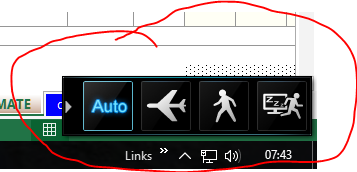

 Quote
Quote
