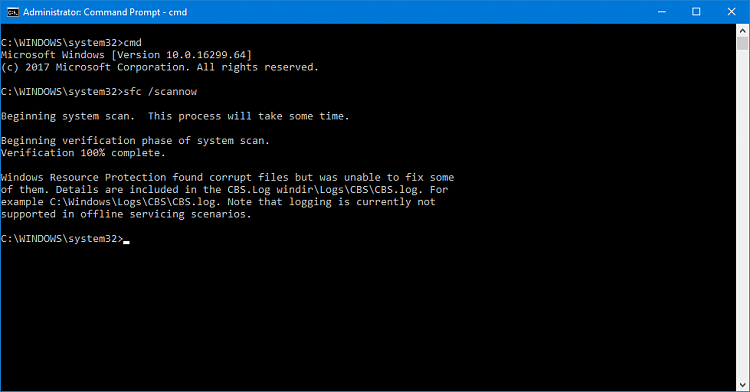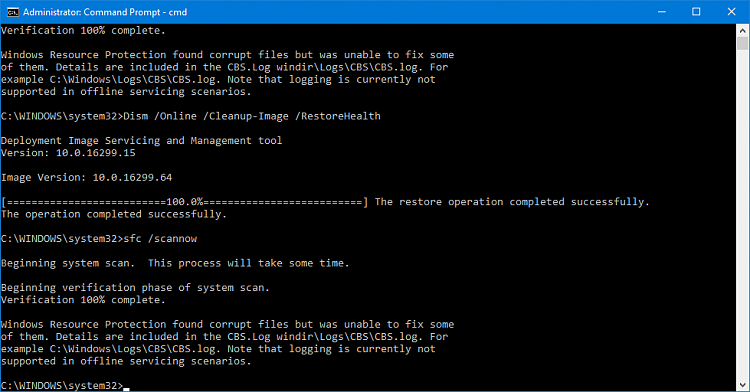New
#1
Explorer.exe Class Not Registered
I am running windows 10 x64, version 16299.64. On my standard local user account which I do not use often is the problem maker.......All the ModernApps and the Start Menu do not work..........A box with title 'Explorer.exe' and message "Class Not Registered" pops out....
The problem is only in this account....
I have made a video detailing the problem the link is-
https://dl.dropboxusercontent.com/s/...mp/Problem.mp4
A Speccy TXT of my System - https://dl.dropboxusercontent.com/s/...TOB-TBJEK7.txt
Please help soon!!!


 Quote
Quote