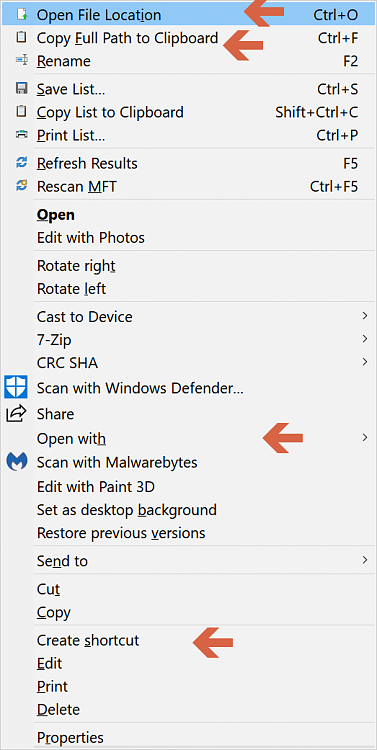New
#1
HELP! my work is gone and I did not delete it.
Hello,
I was working on some designs for my client, and I was about done with the different parts on photoshop.
I saved all the files in a new folder I created specifically for them and saved them both in the .PSD and .PNG format. In total the files where definitely NOT over 4GB, so I cant have instantly deleted them. They are not in the recycled bin, or any other folder. the folder is just gone. There is nothing in the photoshop auto-recover folder and my daily backup was done before I was finished with working, so its not backed up. In the recently opened tab, If I click on the files, the name disappears and it says "file could not be found"
Please help me, its quite urgent since my client needs to get it done by today.


 Quote
Quote