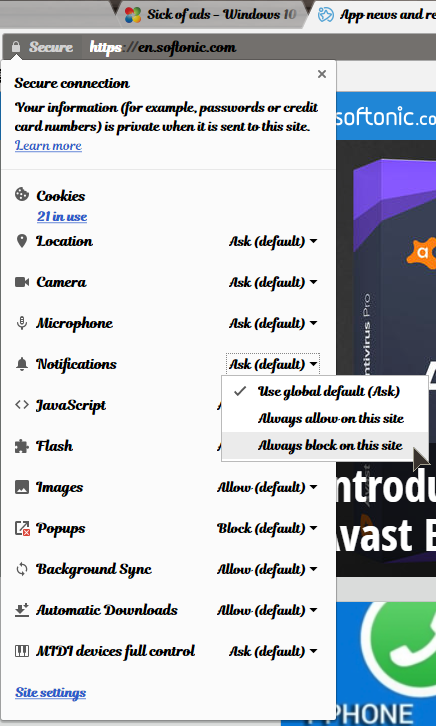New
#41
Hi,
As far as I know, yes. I only had CCleaner install Chrome once because I wasn't paying attention during the install process.Have they only just put that option there as last time Ccleaner updated it installed both chrome and avast and I had to go into programs to remove both as avast shut down windows defender
Cheers,


 Quote
Quote