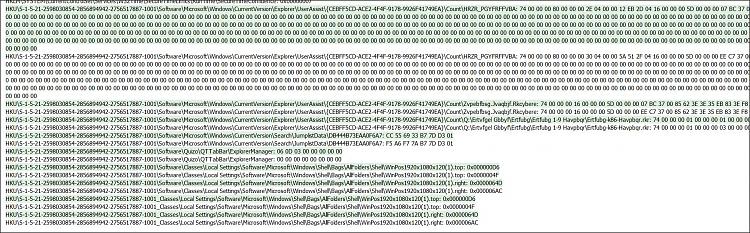New
#1
Windows (File Explorer) not retaining my set size and position?
I've noticed this problem with many of the internal programs such as file explorer, that will open up in an unusable size and position, and even after I adjust those to my preferred settings, they always revert back.
Is there a fix for this that will allow me to set the size and position of any window in Win10 and it will remain that way?


 Quote
Quote