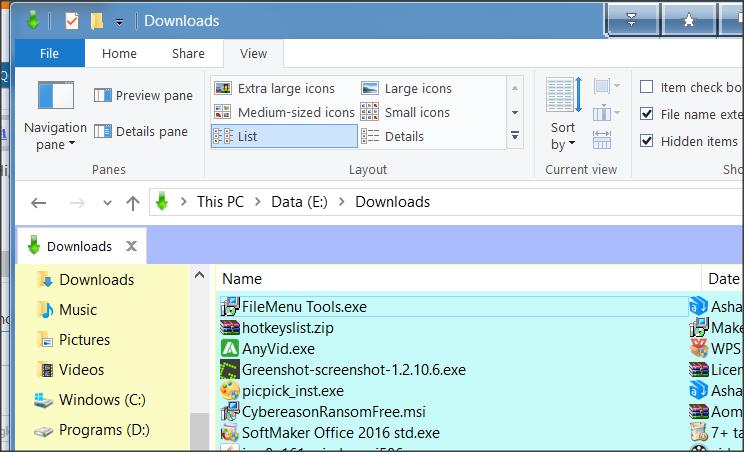New
#11
Thanks everyone for you replies. Indeed, the width of EACH column depends on the file/folder in THIS column with the longest name. All columns have different widths (contrary to Windows 7 and prior). It was the case before 1709 and still is now. But now I always have a blank at the end no matter what. Unfortunately, I couldn't find anything helpful about Windows Metrics.


 Quote
Quote