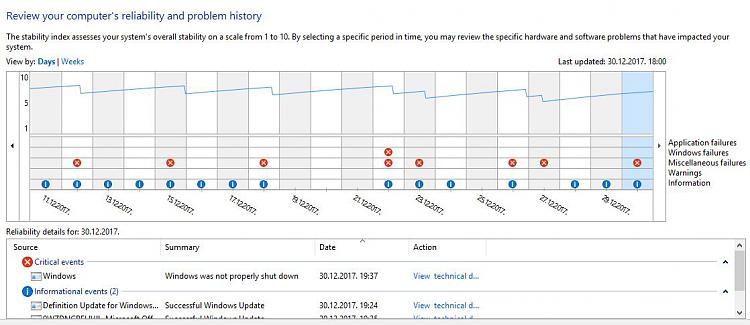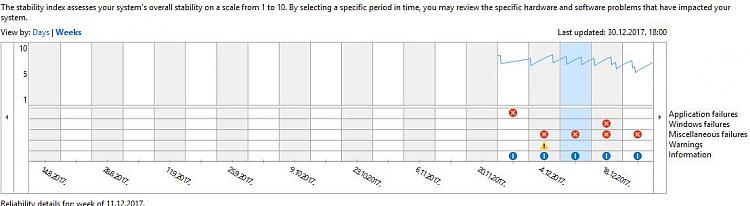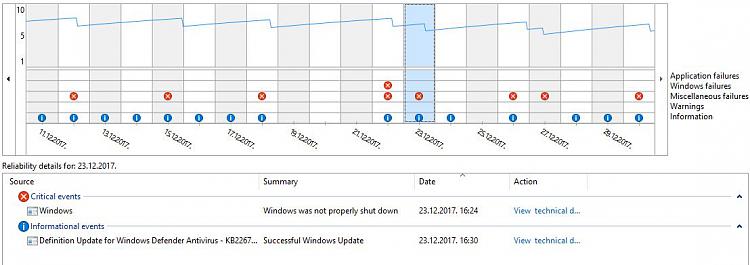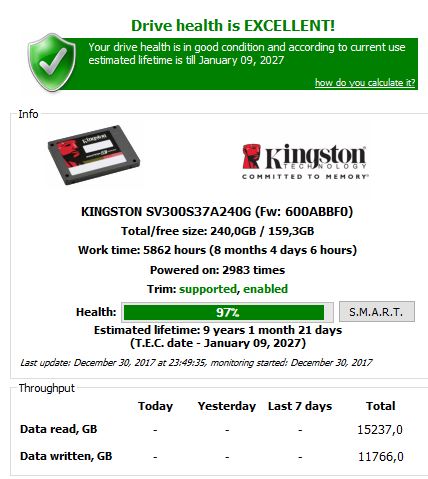New
#1
Laptop random reboot after update to latest win edition
Hi Guys,
love the new iteration of windows 10. Its cool and looks a little more polished.
However I exprienced random reboots with my laptop while using it, and I think its not hardware related.
SFC reports no issues.
Any tools I can use to narrow the problem down?
Or win10 just hates acer v5 552 pg lol


 Quote
Quote