New
#1
Very slow boot and MBR error 3 linked?
I have recently upgraded my desktop with a SSD drive and 8 Mb of memory. However, the PC still seems very slow and sluggish at times especially on start up which is glacial speed. I also get an error "MBR error 3" showing up constantly. Can anyone advise me if I am right in assuming that the two problems are linked?
My boot drive, C:, appears in the attached screen shot as drive number 3. Is this anything to do with it?
Thanks in advance.
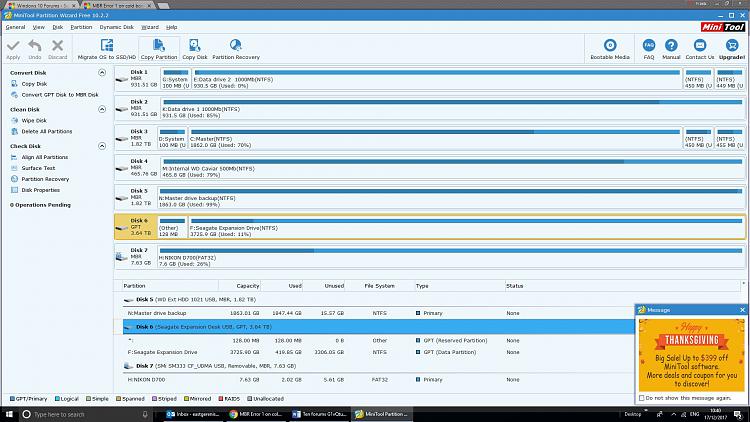


 Quote
Quote