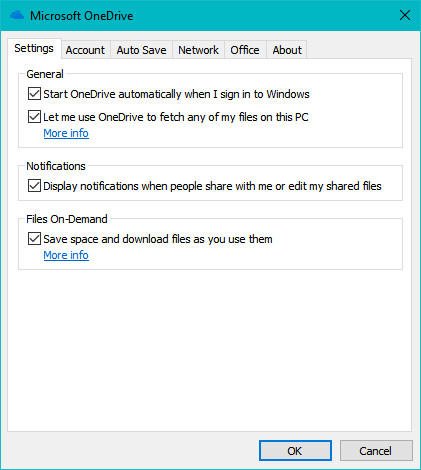New
#1
OneDrive vs SkyDrive
-
-
-
New #3
I just "shared" a file from my phone to OneDrive. When I went to my laptop OneDrive tree the files I shared were not there. But when I went to my Tower, where OneDrive tree, which is labeled "Skydrive", the files I shared were there.
It is now clear that it's my laptop that isn't getting OneDrive files that are getting to my Tower.
The only way I can get files I share to OneDrive, when I'm on my laptop, is open OneDrive online.
I just can't understand why this is happening, and I've tried to, literally, for years!
-
New #4
You got everything selected in OneDrive Settings > Account tab > "Choose folders" I suppose?
Perhaps you could try unlinking OneDrive on your tower, rename SkyDrive directory to OneDrive and then run OneDrive setup again just in case it really does require the new name. The method is described here Move the OneDrive Folder - Microsoft Community
You could also have a look at%localappdata%\Microsoft\OneDrive\logs\Personal\SyncDiagnostics.logand see if has the word "Error" anywhere but I've had more luck disconnecting and reconnecting when I had SkyDrive errors in the past.
-
New #5
Thanks for your response.
I've checked "Settings" in the cloud version of my OneDrive and right clicked the "OneDrive" folder on my laptop's Tree and I do not see an "Accounts" tab.
Thanks for that link, but I got a "can't be reached" error so I searched this forum and got several applicable finds.Perhaps you could try unlinking OneDrive on your tower, rename SkyDrive directory to OneDrive and then run OneDrive setup again just in case it really does require the new name. The method is described here Move the OneDrive Folder - Microsoft Community
-
New #6
You need to right click on the OneDrive icon on the right hand side of the taskbar on your PC and select settings

Then you'll see a box pop up - select the "Accounts" tab and pick "Choose folders".

Unlinking and reconnecting is probably the solution though - just worth checking that you are syncing everything first.
Best of luck!
-
New #7
Ok, thanks, making progress (-:
There is no OneDrive icon in my laptop's system tray, and I checked to see if it was hidden. I do have a OneDrive icon on my Tower, which is probably why the files on OneDrive appear in the OneDrive folder on my Tower.
So, it appears that the solution is getting the icon on my laptop. I don't recall consciously doing that on my Tower, so how did it get there?
-
New #8
Ok, problem solved.
I got this https://mail.google.com/mail/ca/u/0/...07093b2e5a8772 link from OneDrive support.
What to display didn't work because the OneDrive Icon wasn't listed, so I typed OneDrive in the Search field, clicked the OneDrive find and the Settings menu appeared. I selected the files I wanted access to and clicked ok. At that point, the OneDrive Icon appeared in the System Tray.
Thanks for the help, greatly appreciated.
-
-
Related Discussions

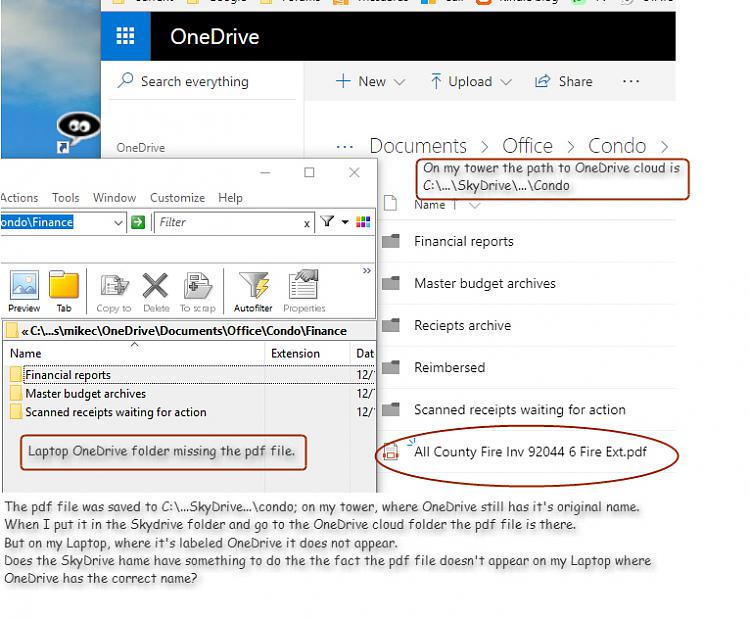

 Quote
Quote