New
#21
A Rant: Win Updates and their frustrations.
-
-
New #22
Personally, I don't get all the hate the Start Menu on Windows 10 gets... I mean, thanks to the tile pinning I now have no use for Winstep Nexus... I have everything I need at hand!
Windows 7 Start Menu was pretty useful too, no doubt on that, I use it when I fire up my VM, but well, they are different, no? Why hating one or the other?
Probably the only complain I have for the Windows 10 version is that sometimes, shortcuts are recognized in a weird manner, and even renaming or moving the path they are pointing to can lead you to some troubles. If they were to fix that, this Start Menu would feel solid as a rock.
Other than that, people should give this a try before hating it, you can never know if you like hamburgers if you haven't had one before, right?
-
New #23
TBH although i like win 10 start as eyecandy the real difference i notice with win 7 is that i can no longer search
as effectively as in win 7.
I use a simple ssh client (i.e. putty.exe) that i can simply search and launch from windows 7/8 start and i cannot do this simple task with windows 10, how can this be better i do not understad.
Nonetheless i find the overall experience better with win 10 than win 7 but it's not better as desktop OS, it just
has virtual desktop that i use a lot and windows 7 don't.
-
New #24
Too me the live tile idea worked well in Windows phone 8.1. On the desktop Start menu, the first thing I do is unpin everything so thereís nothing.
When I sit down to use my PC, if I want to check my mail, I open the program. Same for news or weather. There just isnít enough info displayed in the tile to make it useful and I donít spend that much time in the menu anyway. It exists to allow me to search/execute applications. Itís not a media consumption hub.
The core issue is that MS is leveraging the Start menu as a vehicle for displaying/advertising apps and search through Cortana (and all other assistants) exist to gather info about me under the guise of being an assistant.
The core purpose of the menu has been corrupted.
Until Microsoft gets out of the ďpeople as a productĒ model, itís only going to get worse. The OS shouldnít be used as a means of generating ongoing income beyond continued sales of the OS.
-
New #25
Imagine producing a toaster of your own design, people keep on changing parts, handle, switch, heater, cover, timer etc. and use it to toast ice-cream. That's what most complaints about W10 look like.
MS elected to upgrade parts of toaster and add new add-ons instead of throwing out on the market new "improved" version every few years.
-
-
New #27
The supposed "culture shock" of the Start screen is complete rubbish. My Start Menu Tiles (Windows 10) is grouped in a very similar way to Windows 3.1 Program Groups way back in the 90s.
In fact some Live Tiles are actually useful.
"Linux has definitely has its own set of problems, but it’s perfect when your needs are web, email, YouTube and Facebook. I recommend it for older people who routinely get infected"
I am a real live "older person" and that is no more true for older people than it is for young ones, in fact the former's experience and caution puts some of them in to a rather better position.
"The core issue is that MS is leveraging the Start menu as a vehicle for displaying/advertising apps and search through Cortana (and all other assistants) exist to gather info about me under the guise of being an assistant."
Paranoid nonsense - There is no advertising on my Start Menu, as I said have it like Windows 3.1 from 20 years ago.
MS is not alone in gathering data to make an income how about Google and many others doing exactly the same thing.
-
New #28
I do not understand it either? Screenshot from my Start Menu showing Putty where it was automatically added when I installed it now from official site to test if it really can't be added to Start. I can pin it as a tile in Start with right click > Pin to Start, or pin to Taskbar with right click > More > Pin to Taskbar:

Totally searchable, can start it with pressing the WIN key, typing Putty and hitting Enter.
-
-
New #29
Hi
we are talking about two different things, i'm not saying that i cannot search for installed programs
(as in your example it can be done), i'm talking about a non installed utility like putty.exe or vncviever.exe
that are not found when searched in start menu; this works perfectly in win 7/8, not in win 10 AFAIK and in my experience
hope it is more clear
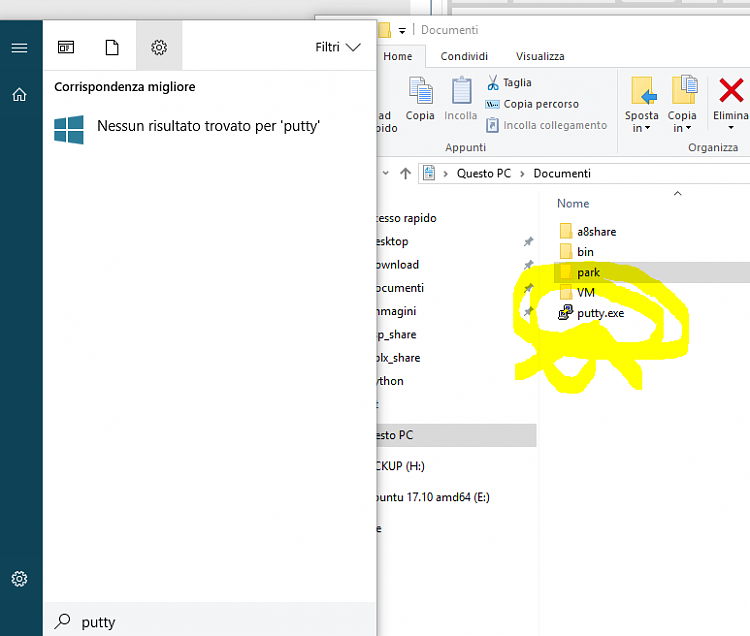
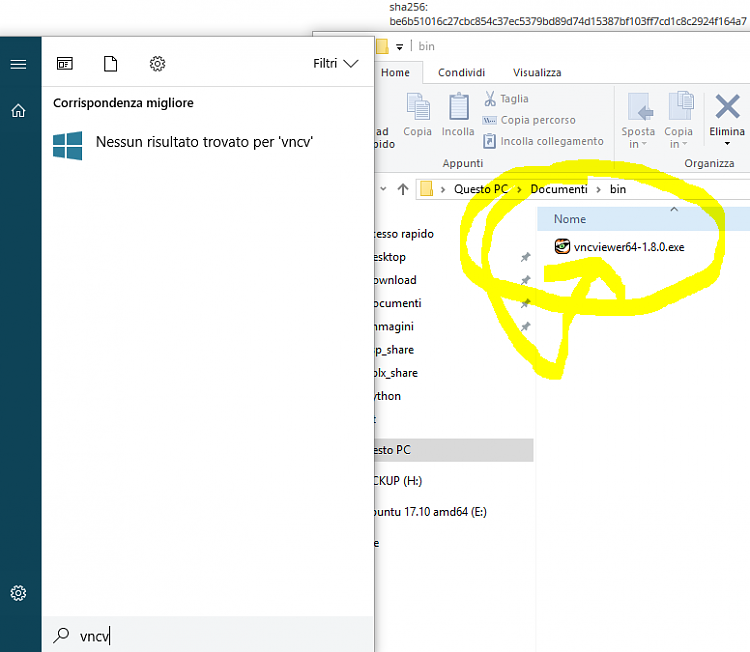
it's not like the end of the world but in win 7/8 it was better.
-
New #30
I get the idea they do this to annoy the bloody hell out of us, to frustrate us.
As some one said: it hardly justifies the updates, that little is done in regard to change to it.
However, they seem to actively block things out, like the completely compatible StartIsBack (sorry for bringing this one up again, but to me it's a life saver).
Or to mess with my head in regard to game files.
Do you remember the time, Skype (for those that use it) was seem as a very dangerous worm virus?
It was a disaster to use Skype, as the exe file got constantly flagged as virus and then quarantined.
Trying to restore it was hell, only to have it flagged again and quarantined like 10 minutes later.
Took them a month to get it fixed.
Game Trainers continuously get flagged as virus/malware, while everyone knows this is a false positive.
Why don't they fix this?
And why, even though one allows this file, and flag it as to be excluded with folder and all, regularly Defender simply ignores this?
Seems to me they do this either on purpose, or they got a serious error they fail to get rid off.
@vram 1)As for using a PC as either a cable tv, seeing the stuff they give on TV (at least here in Belgium and direct neighboring countries) it seems logical people go looking for alternatives.
As for mobile app store, that is the fault of the cellular phone companies that figured: "Hey, lets give our Motorola DynaTAC 8000X a bit of memory as well as storage space, add Windows (or similar like Mac crap), and sell it as a smaller but less powerful floptop (I am a desktop freak, floptops is my name for laptops lol)."
OF COURSE this had to result in the oposite way as well, since a) compatible, and b) the shortage (in the earlier types) of storage while files became larger.
For me, I hate the app system, as my PC is NOT a cellular phone, but people try to make one of it.
@vram 2) The removal of the Win7 Taskbar was quite a bloody shock to the world.
I think you did not read on this topic, but I can tell you, there was quite a storm about this in the computer world...
And precisely for this: one did not make more/better with the Metro Taskbar, au contraire...
In my case, I had Control Panel and Administrative Tools linked to the W7 Taskbar as menu, as I used this often when checking or repairing other systems I had in the network, or plugged in the network for this specific reason.
But the new Metro Bar refuses to do this, hence, AGAIN, I went for StartIsBack.
This brings me to the idiotic safety measures MS takes, in the regard of their system.
Back in Windows 7, all was well accessible, all was well changeable, I never really had issues back then in Regedit, for one.
Nowadays, key after key is seriously protected, but for what?
It's hard to get for instance rid of the Quick Access thing, I do not like it, it disturbs me when I see this thing.
Now, I must say, I am autistic, I strongly dislike change...
And trust me, VRAM, you're not the only old bloke on the block...
@Bree: Vulnerability...
Yes, we need far safer systems, but be honest, in which form is Startisback a vulnerability?
Or the game files?
Or the Realtek Driver that got nuked for being incompatible, while in fact it was not?
I am all for safety, but really, why overkill protect for instance the Quick Access register key?
This Quick Access won't make folks being able to break into your system.
Or I must have missed something here...
@Margrave55: I am a PC nut, I understand and even aplaud your thinking: why fix what ain't broken.
But, I was like you, and then I got forced to jump from W7Ult-x64 to W10Pro-x64... and my God, I am STILL not used to this sodding behemoth, lol...
Now I get all updates to prevent another confrontation like this in the future...
@Bree: Well, I had NOTHING but issues.
80% of my system settings, like streamlining etc, get undone by each upgrade.
Removed stuff that i do not use, gets planted back, cluttering my system.
"Recoding" gets undone, as well.
Each time I do an upgrade, I am confronted back with these to do tasks, and it begins to truly frustrate me...
Not to mention the constant loss of apps due to "incompatible" as they say it.
They seem to dislike it when you install programs that are not MS.
@Kari: About well said: well, many do have issues upgrading.
Like me...
Each sodding upgrade no less, and ALWAYS the same issues that are in fact no issues at all, except for the Windows Team.
Thank you all for responding, it is nice to see so many reactions.
Xog.
Related Discussions


 Quote
Quote