New
#1
installed win 8 on hard drive, now want to use as backup drive
Hi. I just installed windows 8 on this new 2gb disk as I was having issues with my current disk. My issues are resolved and I c an now boot up with my "old" drive, and now the "new" drive is going to be my backup drive, but when I click on the properties this is what I see. What do I need to do to get this as a full, empty drive?
Thank you.
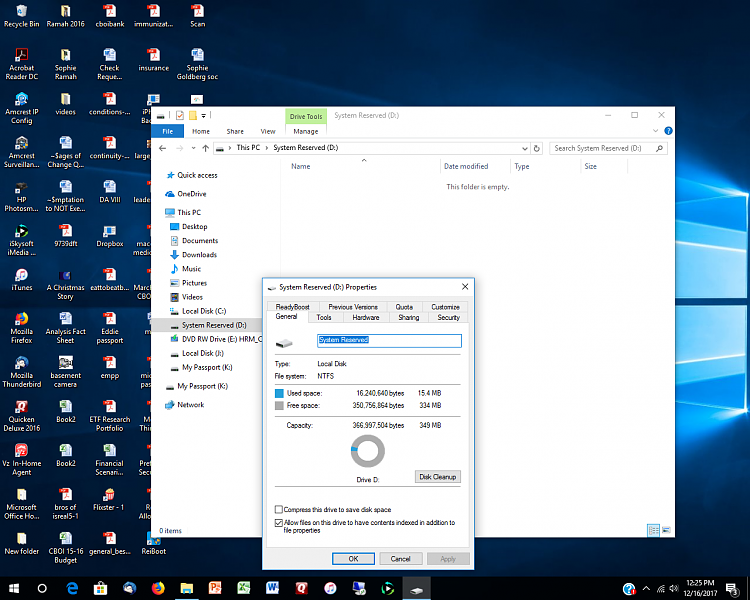


 Quote
Quote Go to Disk Management and give a screenshot...
Go to Disk Management and give a screenshot... 


