New
#11
Screen goes black, and can't boot into windows unless safe mode
-
-
-
New #13
we have PROGRESS! haha
So im typing this now in the normal windows environment but the tricky part... I did two things at once so im not sure which was the correcting factor.
In safe mode i ran DDU again but as soon as i clicked the clean and restart command i pulled the mouse dongle out. I t did the driver clean up, rebooted and i plugged mouse back in and her i am.
Current situation, still running baseline microsoft video drivers. Im going to try a restart with logitech plugged in and see what happens. if fine then ill try the july version of amd drivers!
fingers crossed something goes right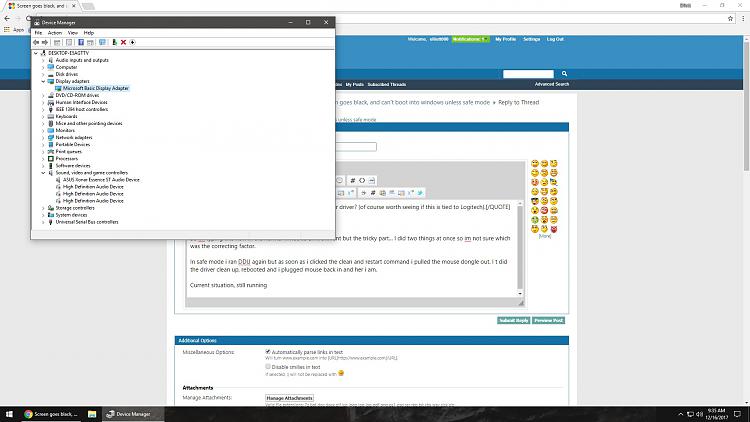
-
-
New #15
It crapped out, i was attempting the latest drivers just because. Once the progress bar got to installing drivers ahe blacked out and just kept cycling the monitors off and on. Ill get to safe mode, try older drivers....
-
New #16
I might buy a new card, nvidia..... Back to my old roots. Ive read about many people suffering this issue and there is confirmation in the specific file but no fixes for about a year. I wonder why it was all of a sudden for me last month that it died
-
New #17
Do you know your Windows version dates, in other words when did your system update to 1703 and then to 1709. In the last two months I saw several machines just jumping to 1703 and then quickly to 1709.
If you are a Win 10 Pro user you could delay updates for so many months.
Long shot.. you mentioned you have a Dell MB. Are there BIOS available for it? Not saying to update just exploring.
There is also some discussion in this link about MSI Live update Series (which updates graphic card BIOS & Drivers). Did you card come with a support disk with such a function. May need to find Win 10 version.
https://ca.msi.com/Graphics-card/R9-290-4GD5.html
I will agree with you, sometimes it is just easier to get new technology although that costs green dollars.
-
New #18
-
-
-
New #20
Seems like a lot of people are experiencing similar issues and it seems to be caused by the latest AMD driver. The best fix is to remove the existing driver and download and install Version: 8.970.100.9001 [01/13/2015]
Related Discussions


 Quote
Quote