New
#1
Can't delete folder that I created
This folder was created in Feb. It's in C: Users/(Me)/Music. I named it Overflow so I could move files into it to keep the main folder looking cleaner. It has no content except for a subfolder called "Photos" (which also has no content).
When I look at properties I get ""you do not have permission to view or edit this object's permission settings"It says it belongs to Desktop B91JACA\Administrators. How do I get ownership? I'm the only user so I'm automatically the administrator. But what is Desktop administrator?
Running Windows Home with Winter Creators Upgrade Version 1709.


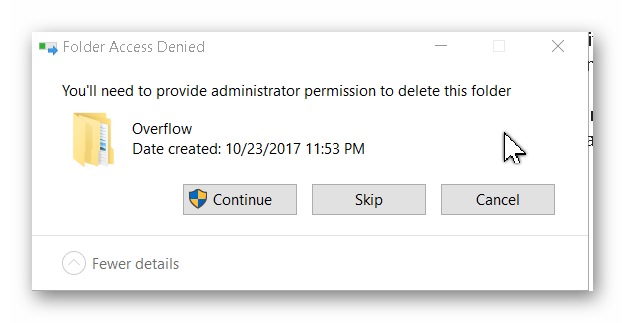


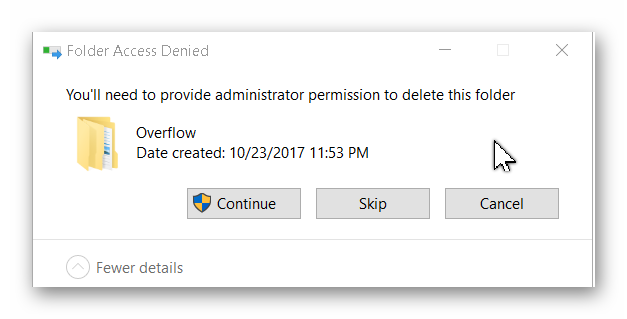

 Quote
Quote