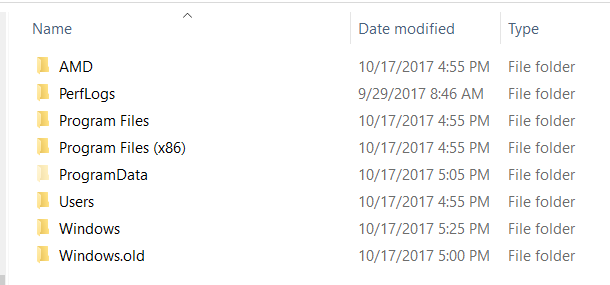New
#1
HDD starts being used by windows instead of my SSD after hibernation
Hello, i'm having a very annoying problem with my windows installation. My windows is installed in an SSD (when i installed windows i made sure it was the only disk connected at the time) but everytime i get back from hibernation (i have a lot stuff opened so it's really helpful to put the pc into this mode) he starts using the HDD for everything windows related which slows down my experience so much i have to restart to get it to work again. This issue makes hibernation not viable and its affecting my productivity. What can i do to fix this?


 Quote
Quote