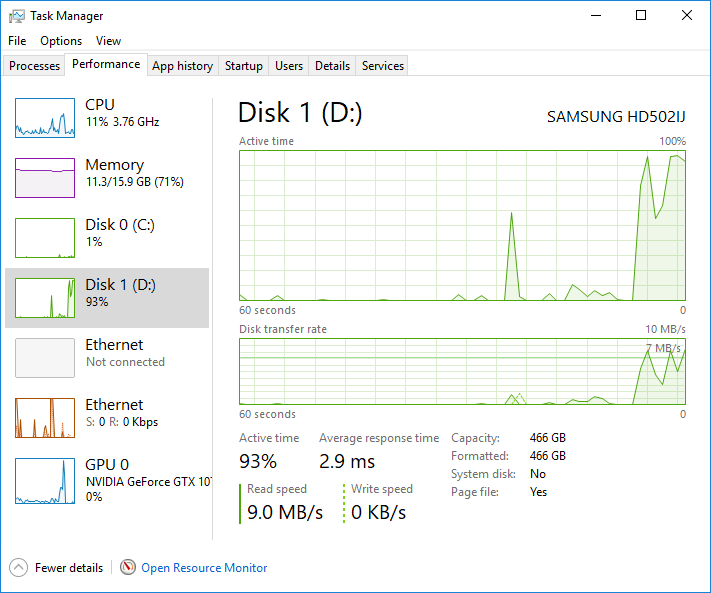New
#11
Welcome to TenForums, xlar80r !
You say that, upon resuming from hibernation, your D: drive (HDD, Disk1) starts doing everything Windows related.
What convinces you that the HDD is doing everything Windows related?
I see you have your pagefile on the HDD. Is your (maybe hidden) hiberfil.sys, the hibernation data file, on C: or on D: ? You may have to go into File Explorer view options to show both hidden & system files. [ Show Hidden Files, Folders, and Drives in Windows 10 - see both steps 4 & 5 in particular]


 Quote
Quote