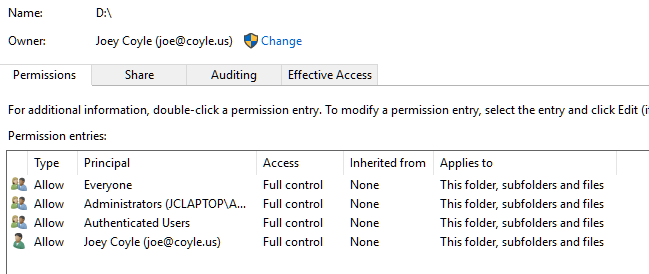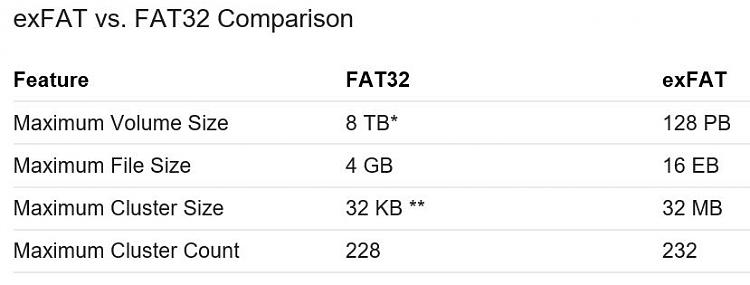New
#1
Access Denied on External Drive
I was hoping that this take ownership feature would give me access to files I have on an external drive formatted with NTFS.
I am still receiving the following error when I try to copy a file from the external drive to anywhere on my local drive or if I try to play an mp3 song or open any office documents. I receive a message from these apps that the program cannot access this file.
I am prompted to provide permission but still get file access denied. I am currently logged in with an administrator account JCLATOP\Joe



 Quote
Quote