New
#1
Clear Type Hard to Find?
MS seem to want to bury Clear Type in the latest version. It's there if you search for it or run cttune.exe. However, I don't see Clear Type mentioned under Settings or the Control Panel. How are inexperienced users expected to know about Clear Type settings?


 Quote
Quote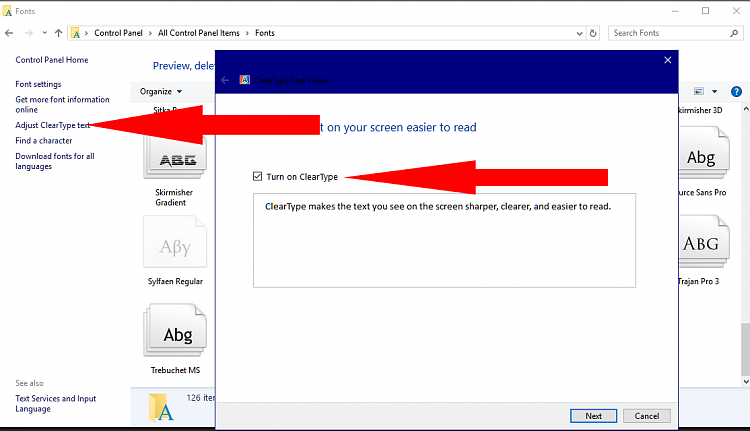



 key and typing "Clear T" is too complex?
key and typing "Clear T" is too complex?
