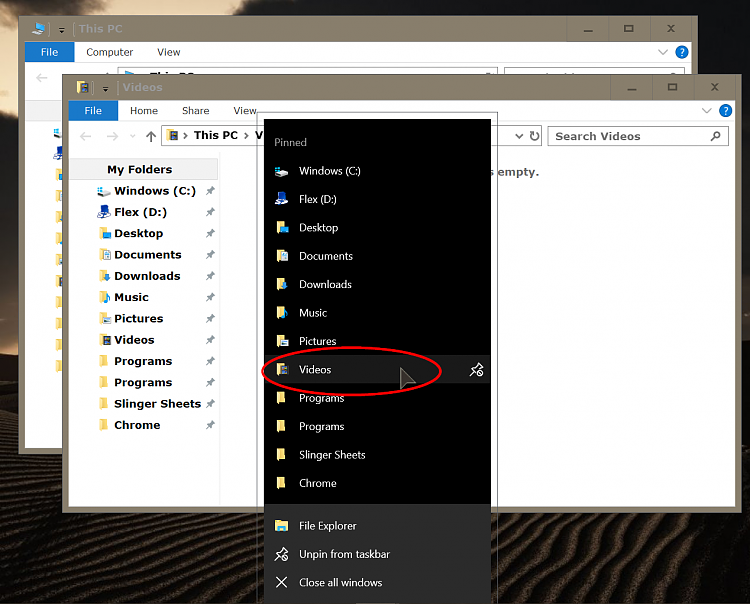New
#1
Shift click in navigation pane....?
Is there seriously no way to shift-click folders in the navigation pane and open a new window...?
Is it just me or does Windows 10 have a more 'dumb' explorer? It somehow manages to end up having less power and functionality, even though we have so many new tabs. Which you can't even slide other folders into- they're just menu options.





 Quote
Quote