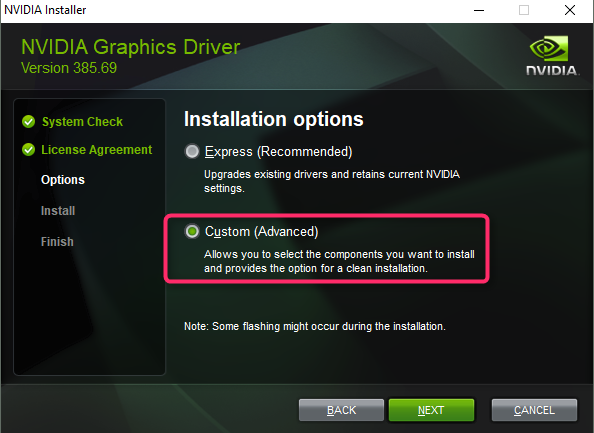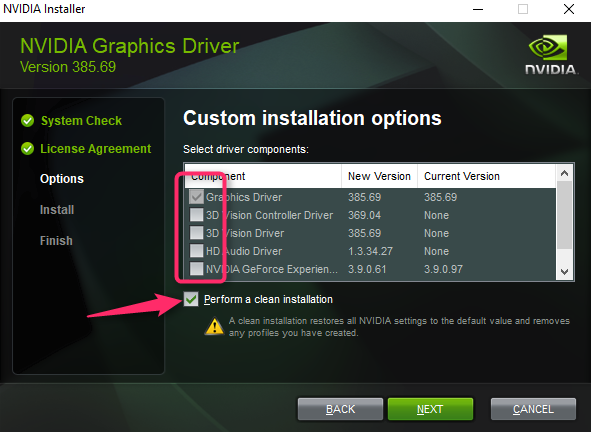New
#11
I uninstalled everything, then did a full clean installation. I did that today again also. It crashed again, with the same Application Error and NVIDIA OpenGL driver, but the NVidia opengl driver had a different description of
"The description for Event ID 1 from source NVIDIA OpenGL Driver cannot be found. Either the component that raises this event is not installed on your local computer or the installation is corrupted. You can install or repair the component on the local computer.
If the event originated on another computer, the display information had to be saved with the event.
The following information was included with the event:
A TDR has been detected.
The application must close.
Error code: 7"
Firefox also isn't working properly, it sometimes just resorts to showing a completely blank screen. Not sure if this has anything to do with it, as edge works even if firefox crashes.
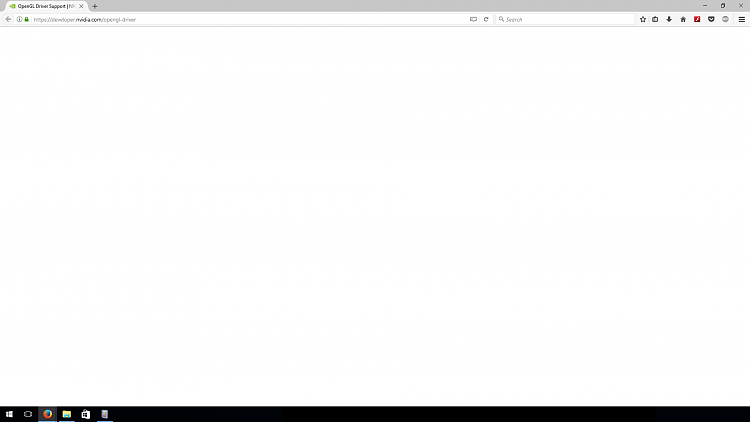


 Quote
Quote