New
#121
High end build, stuttering in every game
-
-
New #122
OP, has all your testing been done offline - every game - with the 60hz monitor?
As mentioned elsewhere in this thread, the majority of these games are not 100% smooth running games even on high end setups.
Add the fact you are running a 144hz monitor from a 1060 with a non overclocked 6600K then it's no surprise you are not experiencing 100% smoothness. As far as I can see (as evidenced by the GTA video) your PC is performing as it should. These stutters are most likely a culmination of netcode/optimization and pushing your system periodically to the max. Any time a CPU usage is at 100% then you will notice a stutter.
Overclock the CPU and halve your refresh rate/cap framerate. A 1060 is underpowered to push 144hz.
Putting game details to low simply takes the majority of the workload off the GPU and then places it on the CPU.
Don't rely on 'my friend says he has no problem' reports either, unless your setup is exactly the same and you see it for yourself.
-
New #123
I've got freezing even at 60 fps cap using a 60hz monitor, with Vsync disabledDon't rely on 'my friend says he has no problem' reports either, unless your setup is exactly the same and you see it for yourself.
-
New #124
I have a few questions:
- Is your SSD connected to SATA port#1?
- Are games installed on the SSD or your spinner drive?
- In which SATA port have you connected your WD drive?
- Have you tried to move around the WD drive connection?
- Have you tried disabling Defender Real Time scanning completely?
- Have you monitored and logged CPU usage for ALL processes while playing?
- Which processes had significant impact on system? Was it the game itself or something else?
It makes absolutely NO sense to me that you get 100% CPU usage with your current processor and GPU on low settings @60Hz refresh rate while game locked to @60fps. Something must be spiking usage that is indirectly related to the game(s) itself.
-
New #125
because freezings arent related to the cpu usage, Ive got freezings with a 70-80% cpu usageIt makes absolutely NO sense to me that you get 100% CPU usage with your current processor and GPU on low settings @60Hz refresh rate while game locked to @60fps. Something must be spiking usage that is indirectly related to the game(s) itself.
- ssd is on bus 1, hdd is on bus 0
- games are on hdd, Ive trieed using my ssd too
- sata 6 both
- Ive not tried other ports
- No
- yes, gta is the only one eating cpu
- none, gta eats the cpu raising it to 100% all time
-
New #126
OK!
If your OS is installed on the SSD, then swap SSD to BUS0. Put HDD on BUS2 or anythin that is not interconnected with BUS0. SATA ports usually run in pairs or quads and it would be good to put the drives behind different chips. Make sure also that your DVD/BR-drive is on a port that does not run on same buses as the 2 disk drives. Finally for testing purposes, disable AV real time scanning completely. You will be safe as long as you do not DL any files from internet or go general web browsing.
For the SATA port configurations, check the manual so you find the optimal one. Also disconnect and disable anything that you do NOT need for this test. Things like WiFi, BT, USB dongles, etc... You only need a monitor, CPU, GPU, Memory, DVD, HDDs, LAN, mouse and keyboard. Also try to swap mouse and keyboard ports if they are USB or use USB wireless dongle. Still sounds to me that something is interrupting the GPU so all options must be considered.
Report back when you have tested.
-
New #127
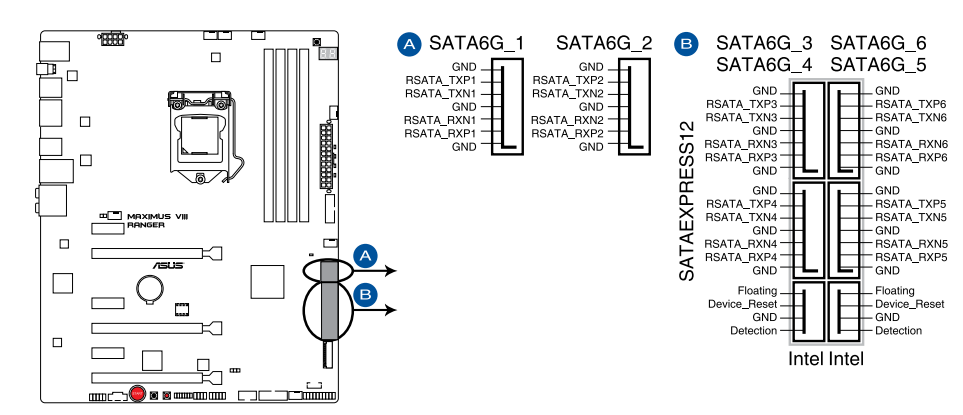
both ssd and hdd are plugged in the A ports
-
New #128
I think the Logical choice here now is to start breaking down your system and testing individual components
Basically take your machine apart and start from scratch if you don't want to do that try taking out some ram sticks and test those alone one by one it is a long process but i have a feeling you have a ram issue
So start take out the ram but start out by leaving one stick and see how it behaves if the games start to run smoother i would pretty much say your ram was the issue
-
-
New #129
I have been following this thread but not sure what it could be. One thing in your Latency Mon report said real time audio problem. I'm guessing you are using onboard audio and dont have the sonic studio software installed. I think I remember that from your thread on the ROG forums.
Do you have another soundcard you could try?
-
New #130
Im not using the onboard audio, Im using a Steelseries Arctis 7, usb plug.
Related Discussions



 Quote
Quote