New
#61
High end build, stuttering in every game
-
-
New #62
Before enabling HPET in Windows I've got 3.4 Mhz and the Ratio hit the 1 stable aftera while~110 QPC / GTC (no CPU-Z stress test).
Enabling HPET in Windows will raise the QueryPerformanceFrequency to 24.00000 MHz and the Ratio is unstable (0.999 ~ 1.0001 ~ 1.0002) during the CPU-Z stress test.
EDIT: Ratio will be stable at 1 after ~250 QPC / GTC (no CPU-Z stress test)
I recently updated the BIOS motherboard to the latest 3504 version and I didn't touched any of the default options, the only thing I enabled is the XMP profile for the RAM to run them at 3200, everything else is stock.
There's no option for HPET in ASUS z170 BIOS.
EDIT2:
The system doesn't feel smoother than before, in game (Rocket League) there's a lot of micro-stuttering (VSync off) but enabling HPET in OS fixed the DPC latency
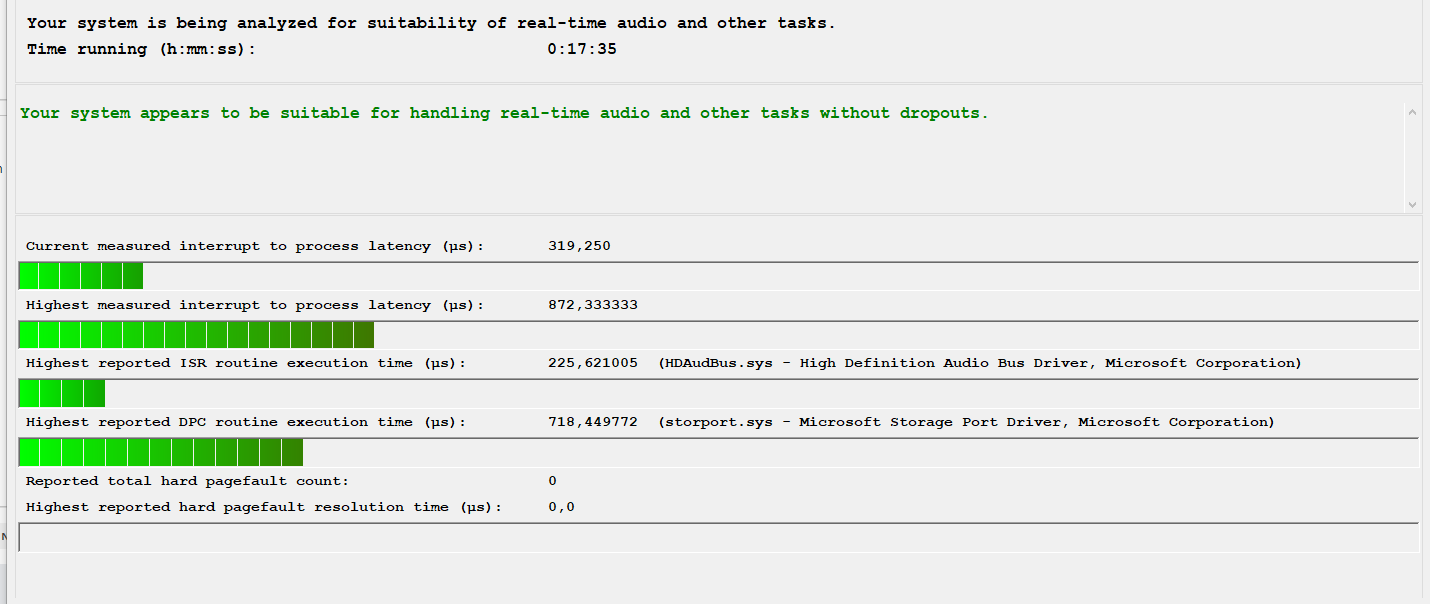
Last edited by djanthony93; 02 Sep 2017 at 07:20.
-
New #63
Is the micro-stuttering only in game, or, in benchmarking tools too, like Fur Mark, MSI Kombuster, Unigine or 3D Mark... etc benchmarks?
I don't mean the games benchmarks, sorry...
-
New #64
-
New #65
Also if the stuttering is only when you're moving in the game, can you swap your mouse, and keyboard out with other ones, to see if it's USB polling(and DPI sensitivity) problem?
-
New #66
Something I just found: (Micro) Stutter in almost every game! - PC Gaming
Quite possible the OP hasn't found a solution even though this thread is nearly 4 years old! However I found a solution that worked for me and it is just a slight modification of the Nvidia global settings (although I believe it should work on AMD cards).
I'm currently running a GTX 1070 and it's fed by a i7 6700K! So definitely no bottleneck there! I like to game with V-sync on because my eyes can't handle tearing, even at high frame rates. I set detail in game so my GPU has plenty of headroom when the action gets intense. One of my favorite games since it came out is Crysis 3. I set CPU and GPU of the game to HIGH settings and AA mode to FXAA as it's the least GPU demanding. Monitoring with Afterburner while playing the game I noticed the FPS was jumping up and down between 59 and 61 FPS. Now I know that's not much but to sensitive eyes it's perceived as jitter! Moving through the scene it wasn't that noticeable. But when the action got intense or turning (panning) quickly with the mouse it was clearly evident!
So what fixed my issue? Simply by changing a Global setting in the Manage 3D Settings in the Nvidia Control Panel! All I did was change the "Maximum pre-rendered frames" to 1. From my understanding the GPU is getting out of sync because the CPU has prepared too many frames for the GPU to render and it can't do so in the given time-frame! So perhaps the extra frame is rushed or dropped! As an added bonus by lowering the Maximum pre-rendered frames setting to 1, I noticed my GPU temp went down about 5 degrees C. So lowering this global setting also lowered my GPU usage and made my 1070 run more efficiently. Now Crysis 3 runs at a solid 60 FPS and no jitter!
In regards to "Maximum pre-rendered frames" Nvidia says "Reduce this value if you experience a delay in response to input devices such as a mouse, gamepad, or keyboard while playing games".
I hope this helps someone!
-
New #67
I unplugged mouse and keyboard and played with my XBOX 360 controller and viceversa, it didn't helped.
Also it will take longer to open the in game menu and to apply settings
-
New #68
The only other thing I can think of, is, if you haven't already tried: set BIOS(save current OC & BIOS profile first, if your mainboard allows it), Windows, GPU/NVIDIA Control Panel, and a game to default settings, and if the problem isn't there then, make changes one at a time or in group types, to see what is causing the problem.
-
-
New #69
I was having a read about VSync discussion over the internet.
I read a lot of topics about stuttering introduced when VSync is enabled caused by GPU that can't handle the monitor refresh rate, example: you are at 60hz, 60 fps and you will drop to 30 if the framerate goes down to 57. But that's not my case, when I have VSync enabled in Rocket League, my fps is 144 solid but it will never significantly drop and cause a huge stuttering, what happens is that the framerate will drop to 138~140 causing a micro-freeze of the image. Same things happens on GTA V (single player) when VSsync is enabled. I hope you've got the point.
-
New #70
This is a video showing how stuttering looks like in Rocket League:
Rocket League V-Sync stuttering - YouTube
notice the fps drops, this is the fps graph in Afterburner:
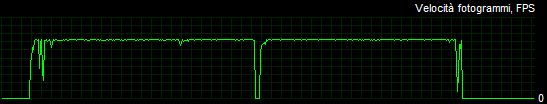
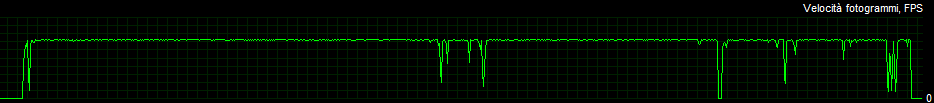
highest drops are match joining, alt-tab and menu openings. As you can see the stuttering appears when fps drops down in the range of 130~140 and looks like a stuttering, is this a common effect of VSync?
This is the framerate when VSync is off:
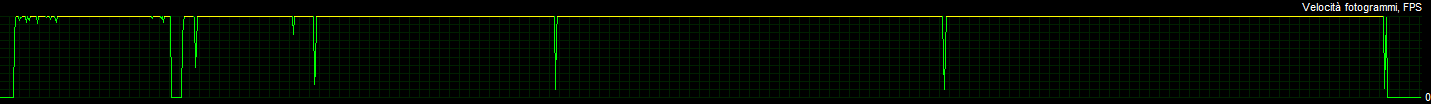
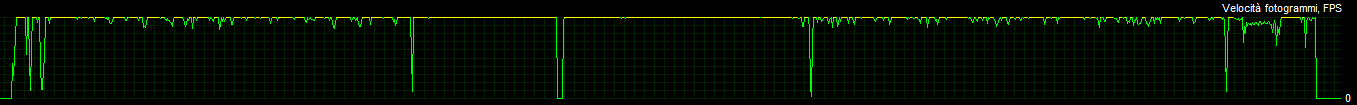
Fps drops are alt-tab, menu etc.
As you can see it never go down 144, max settings, VSync off in game and enabled in the Nvidia control panel, Triple buffering on. Adaptive cause less stuttering but cause tearing sometimes.
Can you explain? Isn't VSync to drop the framerate half of the monitor refresh rate? Why isn't that drop reported? What are those micro-freeze?
Related Discussions

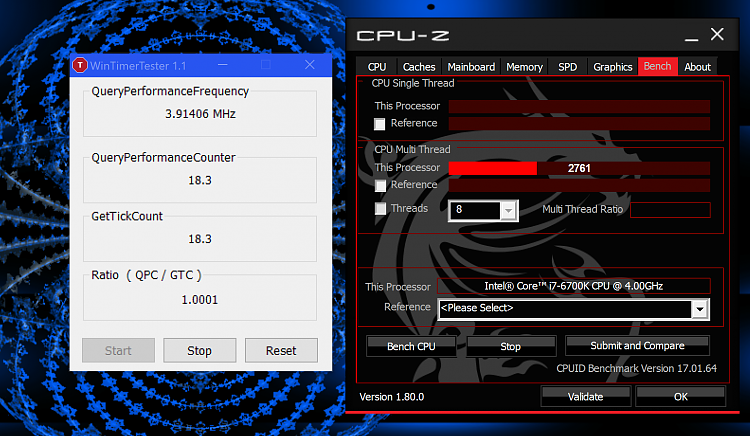

 Quote
Quote