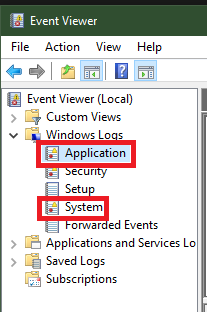New
#1
One more post on Bioshock crashes.......
Hi guys.
Just wanted to quickly ask since I've never had such a problem with googling....problems.
It's about the notorious crashes in BS Remastered games, that is BS1 Remastered and BS2 Remastered.
I just played BS1 again on PC (previously on Xbox) and it crashed once and deleted my saves (except autosave). Now I'm playing BS2 and it's literally unplayable. It's crashed now 5 times on one level and I'm constantly paranoid about saving and paranoid about not saving too much etc. If it crashes while saving you lose your saves and if it crashes during gameplay it's more than likely a long time since you last dared to save.
Those are games I would like to play over and over for the next decades so I really want a permanent fix for this. It can crash literally anywhere.
I have tried the two solutions I've found without fixing anything. That is using the launch option -dx9 in Steam and changing something about Textures from 512 to 1000-2000 (so to stop it from crashing due to lack of VRAM).
I just have to ask in case anyone is playing or has played recently now that Windows 10 is here etc.....can no one....no one...find a solution for this game breaking disaster??
Also, the auto save feature does not help me....I tend to go through each level slowly and stealthily so it takes me hours to finish one level....and the game for some reason only auto saves when you exit a level/area.


 Quote
Quote