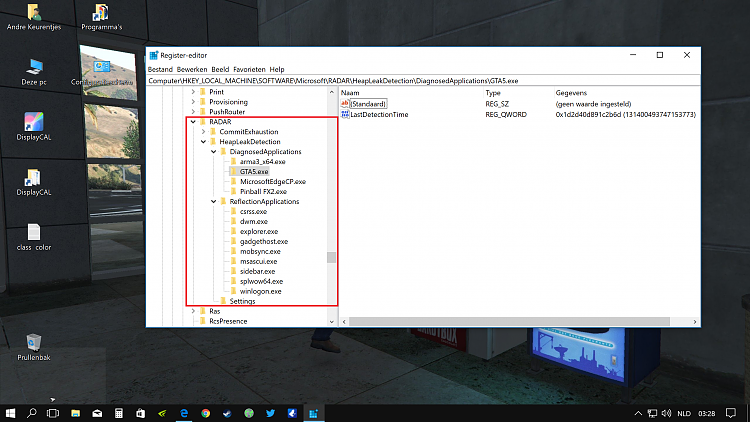New
#11
my suspicion is the new features in creators update or overlays is bugging the whole thing here.
and the cause might be the directx third party components ???
no idea
but that is what i notice.
it is giving me issues with older games in steam or older benchmarks that use DX9 and they also need a 2010 DX package .
or the redist directx webinstaller.
something on the creators update , might not like the third party DX packages or .dll files in it.
And i cannot test these games without the package installed.
if i only use the buildin directx 9 , these games won't start.
the game i test with is Pinball FX in steam on fullscreen.
first time after boot of windows, the game works fine when going in and out.
but the second run , something is different, the colors are fine in game.
but when leaving the desk becomes dark and the gammaramp reset the colors to default.
sRGB and nvidia 3dLUT not loaded anymore.
i am pretty noob with .dll of directx , so i hope this makes sense to someone.


 Quote
Quote