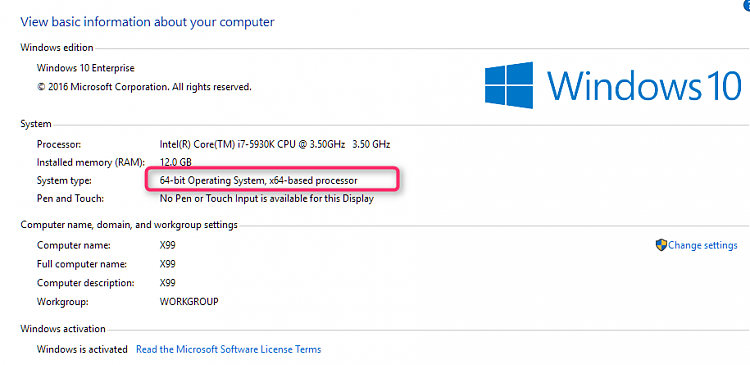New
#1
can't download games
i had a nice computer, running windows 7, but it's stopped working. so i'm using a laptop, Acer aspire, that was given to me and it runs windows 10, sop i'm learning. i had a stroke last month so everything is hard. i just wanted to sit here and play some of the old games, ms hearts, solataire, yahtzee, bejeweled...anyway..can't seem to download anythingh. the sites alwys want mt to download drivers or additional software. if i think i do get it to download it doesn't run rightand thee is another download to fix it. i tried downloading the windows 7 game pack but it comers in a zip file and i don't know how to make that into an application. plus i keep getting messages that i am out of room on my hardmdrive, but i can't delete anything. then i have to go back and delete the bad downioads and run anti virus software. is there a download site for games that is safe, how dop i unzip, how do i manage thre space on my c drive...can anyone help??? sorry, i can only typt with one hand


 Quote
Quote