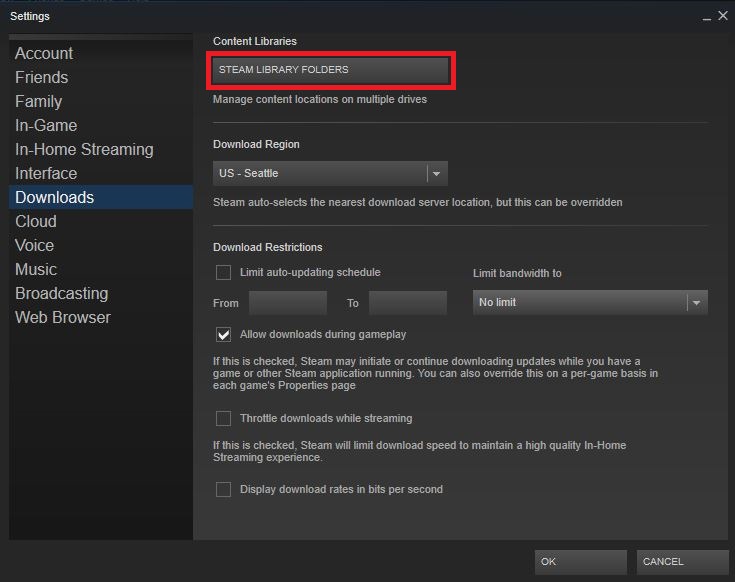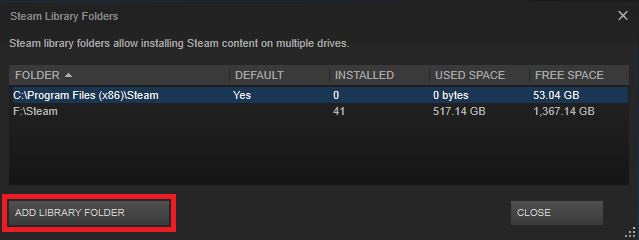New
#1
Downloading help from steam
In my computer I have 2 hard drives. one small and one big. The small one was default when i got my computer. The game that needs updated is downloaded on my small drive and I'm wonder if i can make the update download on my bigger drive... If i need to do the update in the same drive as my game then can i move the game over to my bigger drive?


 Quote
Quote