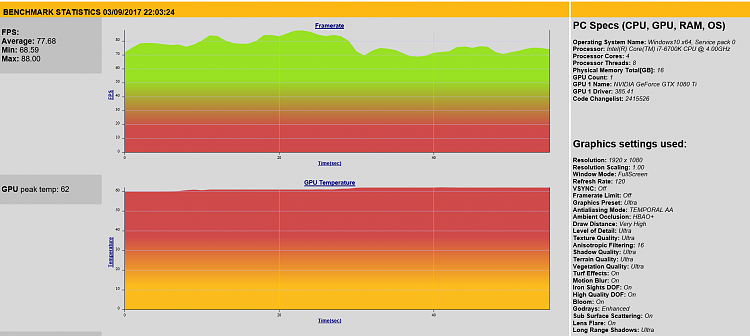New
#1831
Tomorrow DOS 2
I'm looking forward to that. I like a bit of RPG me.
Tomorrow DOS 2
I'm looking forward to that. I like a bit of RPG me.
From what I've been reading, Project Cars 2 will have 121 track LAYOUTS, 46 tracks.
"Slightly Mad Studios soon revealed that the game was going to compose of 182 cars from 38 manufacturers and a variety of car and race car classes, the largest track roster on console (as of 2017) with 46 tracks (containing 121 layouts), the majority being laser scanned circuits."
Project CARS 2 - Wikipedia
Ford family? When I was a very young teenager I got my license at 16. My older brother and I were going to school but working part time so we together could buy a used (great condition) 69 Mach 1, 351 Cleveland engine, 4 speed. It looked exactly like this:
In addition to its 0-60 numbers, it was quite an incredible feeling when at 70MPH and you floored it, the acceleration would actually throw you back in your seat. Even my girlfriend (s) at the time simply loved that car, and that (s) is likely at least partly due to that Mach 1.. So thanks to your family for all that fun I had 40+ years ago.
Pretty much, I will play around with them some more. As longs as it looks great and plays smooth I am happy
Oh since i am waiting on Episode 4 of Guardians of the Galaxy i decided to play Batman from Telltale i have had this game for over a year and now just touching it pretty damn good i must say
Fighting Catwoman was pretty legit he held no Punches i was like Damn.......Batman is brutal
Yes, as long as it runs smoothly, is the key. If you're having any issues look to godrays and shadows. Look at this:
"Ghost Recon Wildlands PC Tweaks
Draw Distance
Let’s not say humble but if you don’t own an enthusiast graphics card and processor, I recommend leaving the Draw Distance to medium. This holds true for users with something like an RX 480 or GTX 1060. Between medium and very high, you can easily notice a difference of 4-6 FPS.
Shadow Quality
This option basically controls the sharpness of shadows. Shadows in Ghost Recon Wildlands have a massive impact on performance which is why I recommend leaving them to medium or even low in order to gain a ton of FPS. Those of you who have something like a GTX 1070 or GTX 1080, I recommend high because visually, you won’t feel a huge difference between high and very high.
Grass Quality
This is another option which I recommend setting to medium. You shouldn’t really go for low to retain the overall image quality. The option basically deals with the quality of grass as well as trees and setting it to medium should render less amount of grass/trees which can net you 3-4 FPS easily.
Reflection Quality
For this option, I recommend low or medium if you have a mid-ranged graphics card. With this, you’ll gain 5-6 FPS depending on your specifications and your location in the game.
Terrain Quality
Noticed major FPS drops while driving near trees and forested areas? Well, this setting is to be blamed here. I recommend going with the medium when it comes to terrain quality which will cause Ghost Recon Wildlands to render less grass and trees, resulting in an increased amount of FPS.
Long-Ranged Shadows
This option, without a doubt, takes a hard hit at the performance and doesn’t bring a whole lot to the overall image quality. Personally, I recommend leaving this option at low or maybe medium if you have something like a GTX 1070. You can gain another 3-4 FPS by lowering this FPS-eating option.
Godrays
This option basically deals with the light shafts that burst through clouds in the game. Godrays in Ghost Recon Wildlands impact the overall gaming performance the hardest. Setting them to high and very high can crash the game which is why I recommend leaving the effect to medium or low if you have a moderate graphics card. You should easily be able to see an improvement of about 10 FPS.
However, do note that the option does make the overall image quality pretty good to look at so set it to low if you’ve no other alternative available."
Ghost Recon Wildlands PC Tweaks Guide - Improve Graphics, Performance, Config File, FPS Increase | SegmentNext
You can always easily see what a setting is doing to your specific hardware. The game has an in game benchmark. Can't tell you about 1440P, but here's are my actual numbers at 1080P.
GRW is lots of fun and visually stunning. No wonder Nvidia's "help" with the game made it graphically demanding. The game was released around the same time as 1080 TI's.