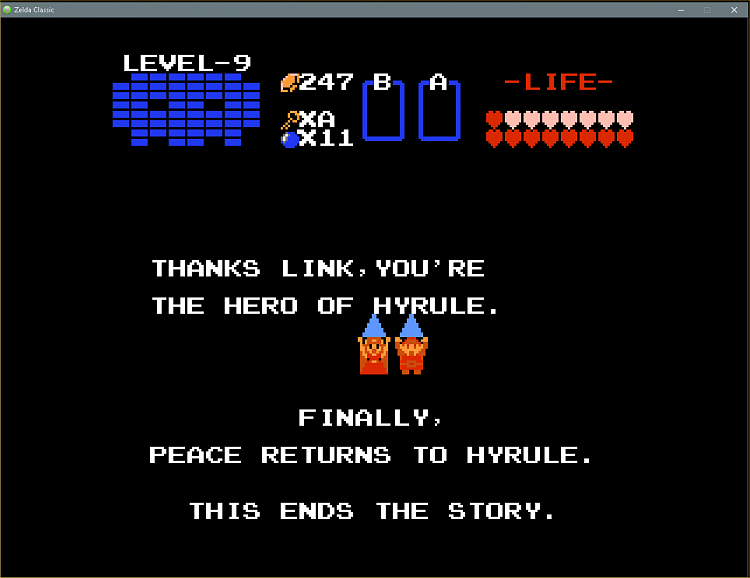New
#1
Admin Issues again?
Hi Everybody.
Why Is the Administrator Blocking me from Installing some of my old CD Games?
Keep getting message "You need to have administrative rights on this computer to Install this game"
Wish I could get rid of the Administrator. He's Really beginning to annoying me!
Thanks
Paul.


 Quote
Quote