New
#11
Admin Issues again?
-
-
New #12
You can run 32 bit and 64 bit games in general under Win 10 64 bits.
(Any program can have compatibility issues if older of course).
VM- search (e.g. google to understand more)
Assuming you have Home (Pro has another option):
a. Install VirtualBox (free).
b. Run VirtualBox
c. Install e.g. Windows XP in a window under VirtualBox to create an XP virtual machine.
d. You can then run XP in a window under Win 10- and boot it and restart it, install programs etc.
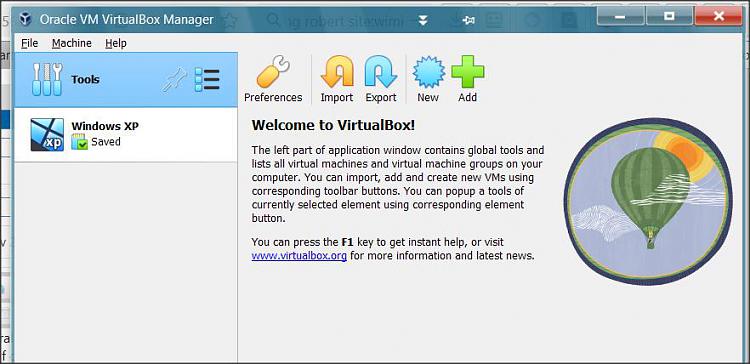
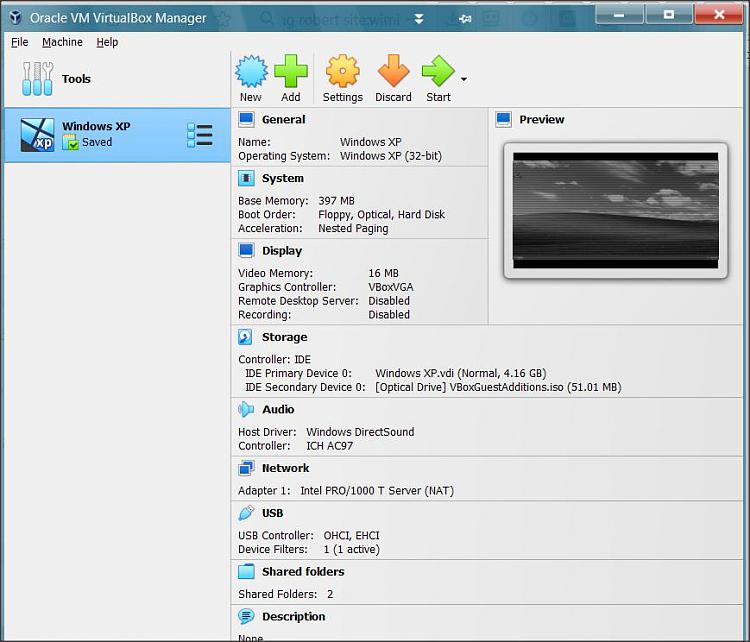
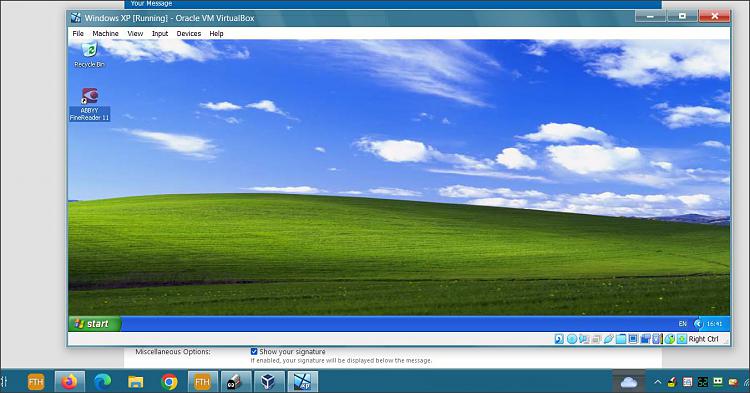
There's XP in a window running under Win 10 using Virtualbox.
(I had installed it previously).
You can exchange files between that XP and Win 10, and to some extent use computer ports and devices on the PC from XP.
Related Discussions


 Quote
Quote