New
#1
Frequent game crashes. Driver issue ? RAM ?
Hello hello,
(I hesitated where to create this post so I'll let someone move it where it fits !)
So I have a problem with my PC for a long time : majority of games crashes, some frequently, some occasionally and some never. I have tried a bunch of troubleshooting with no results. I'll try to be as constructed and complete as possible. My build is in my profile tags.
Game crashes :
Game Platform Crashes frequency Note Rocket League Epic Games Store Constantly (even at start) My poor beloved Control Epic Games Store Not once in 30hours Most demanding game ever played Genshin Impact Epic Games Store ~1 hour Cities Skyline Steam ~30 mins Apex Legends Steam Occasionally Hades Steam ~2 hours Doesn't crash if started with Vulkan For the King Steam ~1 hour Doesn't crash if started with DX9 In Sink: A Co-Op Escape Prologue Steam Constantly Unrailed Steam ~2 hours The Witcher 3 Steam Less than 5 times in 300 hours Modded Deep Rock Galactic Steam Not once in 120 hours Dishonored Steam Not once Dishonored 2 Steam Not once CS:GO Steam Not once (?) in 2000 hours Hyper Light Drifter Steam Not once Outer Wilds Steam ~20 mins Moon Hunters Steam ~20 mins Dofus/Dofus retro/Wakfu Not once Flash games Lost Ark Steam Not once in 10 hours Disco Elysium Steam ~2 hours
As you can see it doesn't seem to be related to resources used by the games.
What I tried :
RAM Bootable MemTest86 (all tests, 4 passes) : no errors
Testing a single stick at a time, switching slots
Tried with my SO RAM sticks (Kingston HyperX Fury Black 2 x 8 Go DDR4 2666 MHz CL15)CPU Bootable MemTest86 (all tests, 4 passes) : no errors
Intel Processor Diagnostic Tool : All tests passed without errorsGPU Heaven Benchmark 4.0 & Unigine Superposition benchmark 1.1 : no crashes, temp > 65°C, no artifacts
Tried with my SO GPU (same model)
Testing several Nvidia driver version (9 or 10 tried with full DDU swipe in Safe Mode and light install driver only)
Forcing a specific DirectX version for RocketLeague in Direct X Control PanelWindows sfc /scannow
DISM /online /cleanup-image /checkhealth
Fresh new install with complete swipe of both drivesBIOS Testing with and without GameBoost & XMP
Reseting BIOS (by jumping the Clear CMOS jumper)
Flashing to latest BIOS (7A12v1A )
Flashing to an older BIOS (1.7)
I also updated all drivers (using touslesdrivers.com detection tool). My windows version is Windows 10 Family 21H2 19044.2604.
I configured Windows to dump crash logs on application crashes. Here is the last one for RocketLeague (I checked for improvement with this one because it constantly crashes and it is my fav game at the moment).
All Rocket League crash dumps points to a FAILURE_BUCKET_ID: ILLEGAL_INSTRUCTION_c000001d_nvwgf2umx.dll (analyzed with WinDbg). Which seems to be a GPU driver problem but as explained, I tried several versions with full DDU swipe and also switched with my SO GPU to no avail.
A red flag of my build is the RAM frequency that I'm able to set : even with GameBoost and XMP it won't boot with 3200Mhz, max I'm able to set is 3100Mhz, and by default the BIOS set them to 2133MHz. but :
- They are supported as specified in the MB documentation
- MemTest86 detected nothing and
- Replacing my RAM with the one of my SO changed nothing (BIOS correctly set hers at 2666Mhz)
At this point I'm leaning towards changing some hardware but the troobleshooting results let me puzzled.
I'm willing to do/redo any necessary tests to found the culprit x)
I already thank all those who will look into this ! Thanks !
Pumpkin


 Quote
Quote
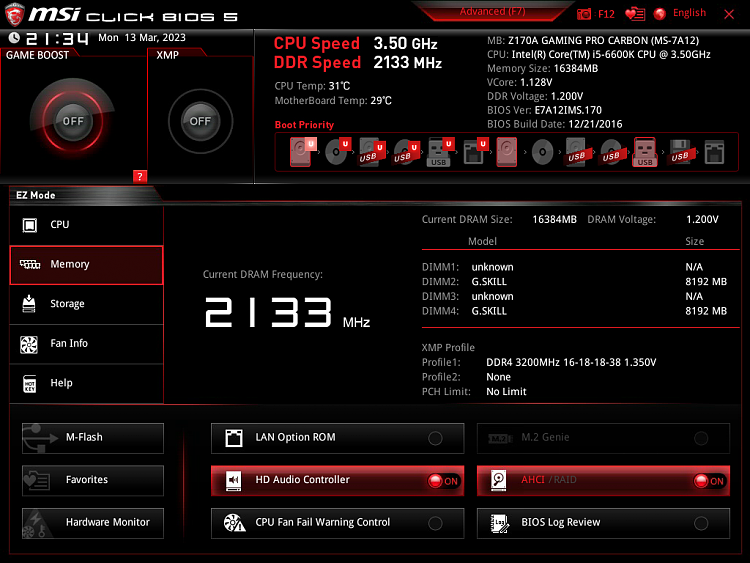



 )
)