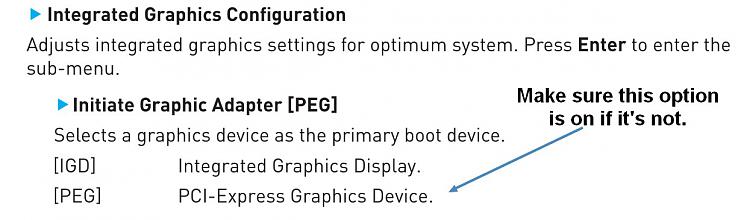New
#11
Then I'm going to conclude it's a BIOS setting or the motherboard at this point. I'm not there to really test it so I can't be sure.
Out of curiosity, do you have an option to disable onboard video in the CPU? Also, monkey with BIOS settings saving different profiles.


 Quote
Quote