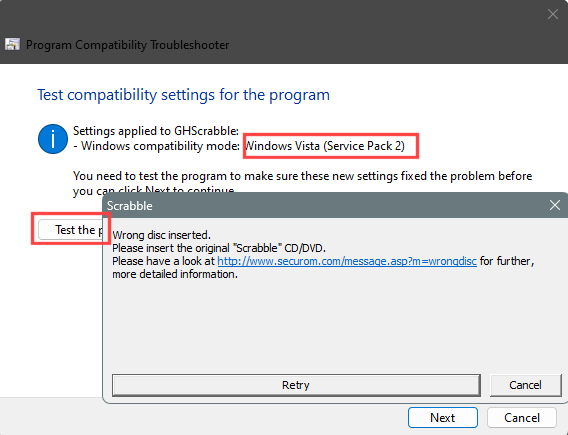New
#11
Cannot install Scrabble
-
-
New #12
That is a more destructive 'repair'. A more commonly used largely non-destructive repair is an in-place upgrade repair install - which is why I asked.The Windows repair is included with Windows in the Control Panel under "Reset this PC".
Just for comparison, pick a different program - an exe file.When I press thge Compatibilty Troubleshooter button, nothing happens.
Rt click the exe file, then click Troubleshoot Compatibility.
Does it run then?
- has anyone else tried Troubleshoot Compatibility with this program?
If it fails to run in both cases try these ideas and report the outcome. Thanks.
FIX: Windows 10/11 Compatibility Troubleshooter not working
-
-
New #14
Any other ideas why Troubleshoot Compatibility doesn't run in this case? That seems an issue quite separate from Scrabble..
(Link added to my post- forgot to paste it in before).
-
New #15
Dunno. I went into the install directory and right clicked the executable and ran the com. troubleshooter from there.
I just burned it to a CD... I'm gonna try that.
Installed it from the CD's executable, then tried to run the game (with the CD in the optical drive)... same SecuROM message.
Then I uninstalled it and again tried to install it from the CD using the autorun.inf file, and got this message...

@dalchina
As far as I know... nothing can beat SecuROM except a patch, and very few of them.
SecuROM - WikipediaLast edited by Ghot; 02 Mar 2023 at 01:44.
-
Related Discussions


 Quote
Quote