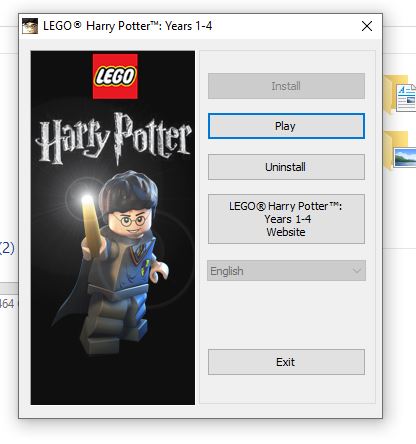New
#1
Lego Harry Potter Game Fails To Load
Installed on my PC is "Lego Harry Potter Years 1-4", a CD-ROM game that requires the disc in order to run. The game was released in 2010, on the cover though it looks like this copy was released in 2012 and was designed to run on Windows XP/Vista/7. Its a basic game that only requires a very small amount of the computers power. I haven't played the game in over a year, but the last time I played it everything worked fine. But today when I load the game I can hear the disc being read, the screen goes blank for a few seconds, then it just returns to the desktop, strangely the LED light on my monitor disappears briefly before returning to the desktop. Although it worked fine before I've tried running it in compatibility mode, and have changed a few other settings, but nothing seems to work. Any have any ideas what might be causing the game to not run? Any help is much appreciated.


 Quote
Quote