New
#1
Memory could not be written
Good morning all.
I got this error yesterday evening while using Microsoft Flight Simulator. (MSFS)
I'm not sure if this indicates a physical problem with the "memory" (RAM - ?) or is a problem with MSFS?
It happened earlier this week also again while using MSFS.
When playing other games on my PC (FM22, EVE Online, X-Plane 11, Formula 1 2022) I haven't had this error.
I am currently running memtest86 to check my RAM for errors. I don't have access to my Windows 10 version number at the moment other than to say it is fully udpated.
Despite the error MSFS continues to run.
Thank you.

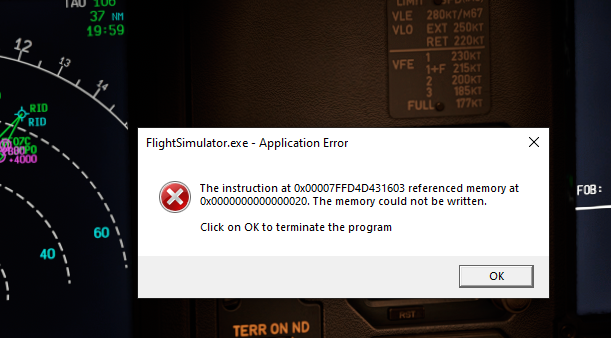

 Quote
Quote