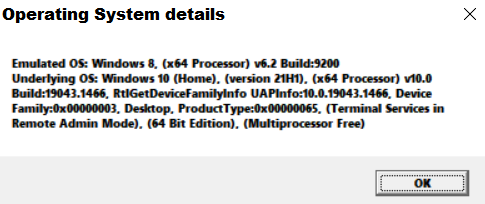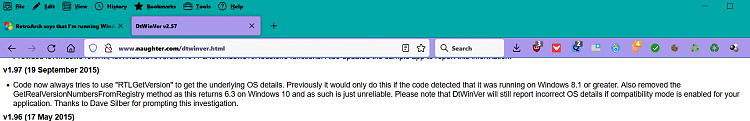New
#1
RetroArch says that I'm running Windows 8... on Windows 10.
-
-
New #2
You should be inquiring in the Retroarch forums. It just happens to be how that program is coded to ID the OS.
-
New #3
-
New #4
I don't know how they detect the OS but they are detecting the emulated OS. If I run dtwinver it always shows:
Screenshot from the developer:
Also see:
Does anyone actually know what this 'CurrentVersion' relates to?
-
New #5
Also see:
Does anyone actually know what this 'CurrentVersion' relates to?
I'm not expert on the subject.
Related Discussions

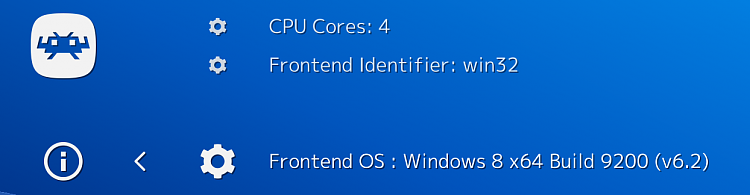

 Quote
Quote