New
#1
Outriders on Xbox App crashes instantly
Update: Now Forza Horizon 5 doesn't work. Something went wrong launching your game 0x8007042b
At first the game loaded up but I got a Easy AntiCheat error and I uninstalled/reinstalled that.
I updated my graphics drivers and a few windows updates as well....
There's an error for NTDLL.dll and Madness-Win-GDK-Shipping.exe
I've uninstalled the GPU drivers, DDU cleaned them, reinstalled/repaired all Distributables, Verified/Repaired the game's files, uninstalled the game TWICE, and ran every error/virus check known to man. I tried other games like Forza Horizon 5 and GTAV which still work just fine.
I just don't know what else to do...
- <Event xmlns="http://schemas.microsoft.com/win/2004/08/events/event">
- <System>
<Provider Name="Windows Error Reporting" />
<EventID Qualifiers="0">1001</EventID>
<Version>0</Version>
<Level>4</Level>
<Task>0</Task>
<Opcode>0</Opcode>
<Keywords>0x80000000000000</Keywords>
<TimeCreated SystemTime="2022-03-30T04:15:06.9512967Z" />
<EventRecordID>6699</EventRecordID>
<Correlation />
<Execution ProcessID="0" ThreadID="0" />
<Channel>Application</Channel>
<Computer>DESKTOP-VJANPDN</Computer>
<Security />
</System>
- <EventData>
<Data>2287456524107543948</Data>
<Data>5</Data>
<Data>MoAppCrash</Data>
<Data>Not available</Data>
<Data>0</Data>
<Data>39C668CD.Madness-BaseGame_10.2201.270.0_x64__r7bfsmp40f67j</Data>
<Data>praid:AppOutridersShipping</Data>
<Data>4.25.1.0</Data>
<Data>61f12e26</Data>
<Data>ntdll.dll</Data>
<Data>10.0.19041.1566</Data>
<Data>1be73aa8</Data>
<Data>c0000005</Data>
<Data>0000000000063416</Data>
<Data />
<Data>\\?\C:\ProgramData\Microsoft\Windows\WER\Temp\WER7018.tmp.dmp \\?\C:\ProgramData\Microsoft\Windows\WER\Temp\WER7086.tmp.WERInternalMetadata.xml \\?\C:\ProgramData\Microsoft\Windows\WER\Temp\WER70A7.tmp.xml \\?\C:\ProgramData\Microsoft\Windows\WER\Temp\WER70AB.tmp.csv \\?\C:\ProgramData\Microsoft\Windows\WER\Temp\WER70BB.tmp.txt</Data>
<Data>\\?\C:\ProgramData\Microsoft\Windows\WER\ReportArchive\AppCrash_39C668CD.Madness_9d6cdb3897444 66e9da6739629f7fb14de859c2d_8bc1695c_fd39878d-5135-4719-8615-867aef0cb3a8</Data>
<Data />
<Data>0</Data>
<Data>1679b650-7f6e-4311-8784-6d5d36d67a94</Data>
<Data>268435456</Data>
<Data>7d2d81f4ce87933b8fbead96d694758c</Data>
<Data>0</Data>
</EventData>
</Event>
- - - Updated - - -
Seems like I might solve this before anyone else has a clue....
I have gotten past the NTDLL.dll error by completely removing all traces of Xbox anything from the system.
Reinstalled everything, now games work but Outriders has a NEW in-game error.
I have deleted the file in question, verified/repaired the game files with the xbox app, and still getting the same error.
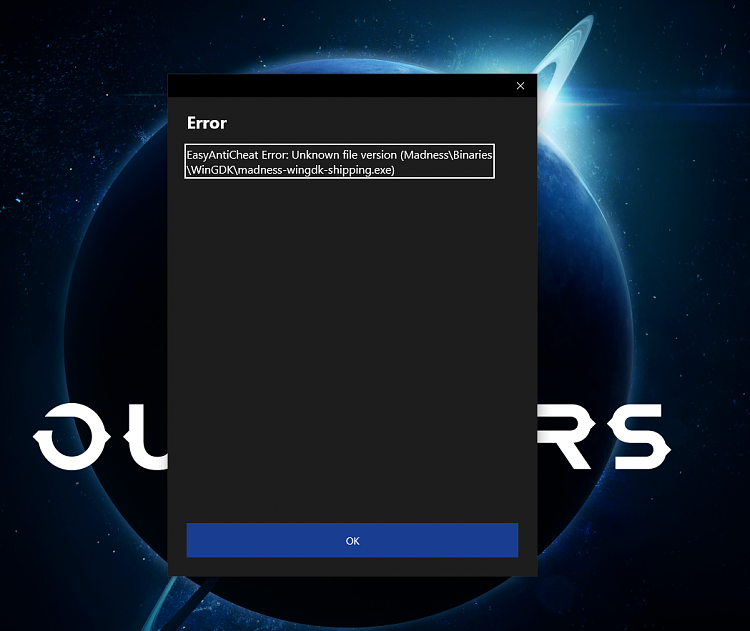
Last edited by gettheclicker; 30 Mar 2022 at 20:15.


 Quote
Quote