New
#1
Canīt login in to Xbox-Live error code 0x80190001
-
-
New #2
Here is the meaning of error code:
I don't know what would be a solution, but try disabling firewall.C:\tools> .\err* 0x80190001
# for hex 0x80190001 / decimal -2145845247
MREGISTER_E_DEVICE_MESSAGE_FORMAT_ERROR mdmregistration.h
HTTP_E_STATUS_UNEXPECTED winerror.h
# Unexpected HTTP status code.
# as an HRESULT: Severity: FAILURE (1), FACILITY_TRANSACTION (0x19), Code 0x1
# for hex 0x1 / decimal 1
STATUS_WAIT_1 ntstatus.h
# as an HRESULT: Severity: FAILURE (1), FACILITY_HTTP (0x19), Code 0x1
ERROR_INVALID_FUNCTION winerror.h
# Incorrect function.
# 4 matches found for "0x80190001"
Do you block some outbound connections?
Try also updating all store apps and OS.
-
New #3
Check for a few services. Have you disable Microsoft Account Sign-in Assistant? Microsoft Store Install Service? Network Connection Broker? Windows Update?
Are your Xbox Live services set to Manual and not disabled?
What about Web Account Manager service? I heard that stopping this service may not let you sign to Xbox Live.
-
New #4
I tryīd out every tips, itīs still the same error code and not working. ):
- - - Updated - - -
Next day, still all the same -.-. I donīt know what to do!
-
New #5
So you say you have only this problem with this specific game? All your other games are working fine?
You can try reinstalling the game. Making sure the game is fully up to date. See no firewall is blocking it. Check port forwarding to see if all the ports for that game are open or blocked.
Maybe you need to ask on the ARK forums, I'm pretty sure they are more likely to provide you better solutions. I personally don't play any Xbox Live games from the Windows Store so I have no experience.
If you have blocked windows update or used some blocker or script tool that may cause you to have issues logging in.
Related Discussions

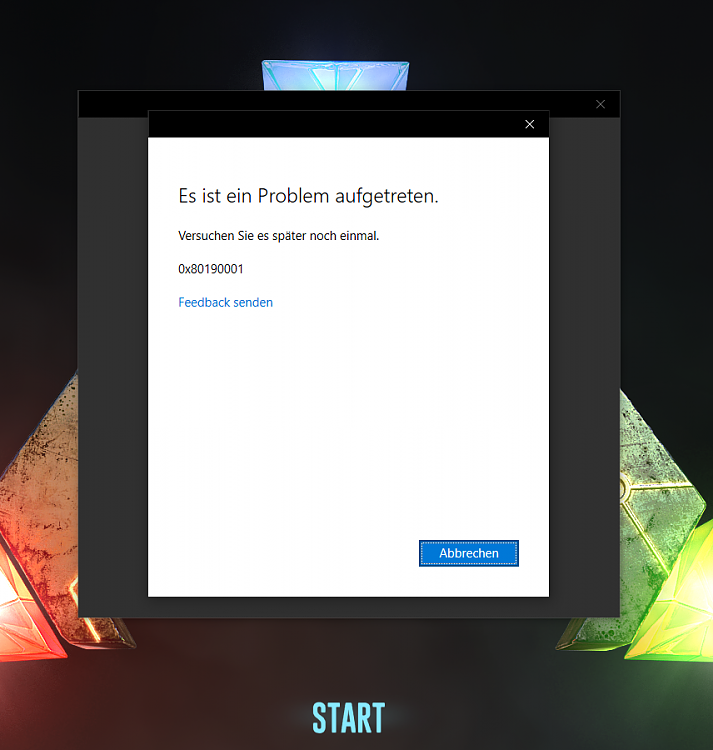

 Quote
Quote