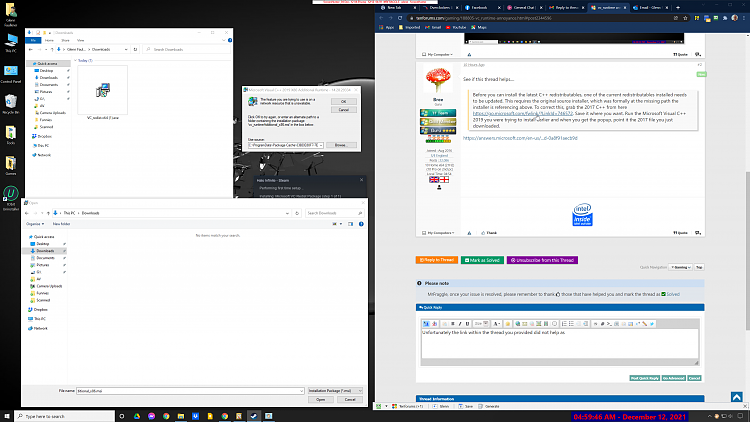New
#1
vc_runtime annoyance
Can anyone tell me how I can rid my PC of this pop up. Clicking cancel usually means the games will load just fine but not all.
This is Halo but it happens on most other games it seems. I have Googled without success so hopefully someone here can help.
It might have something to do with Steam being installed on another SSD to my OS but I really do not know how to resolve it. My games have always been installed on a separate HD so this is quite a new occurrence
Unfortunately I do not have much installed at the moment but I can remember a couple of demos recently just would not launch because of this issue, one was Chorus if memory serves.
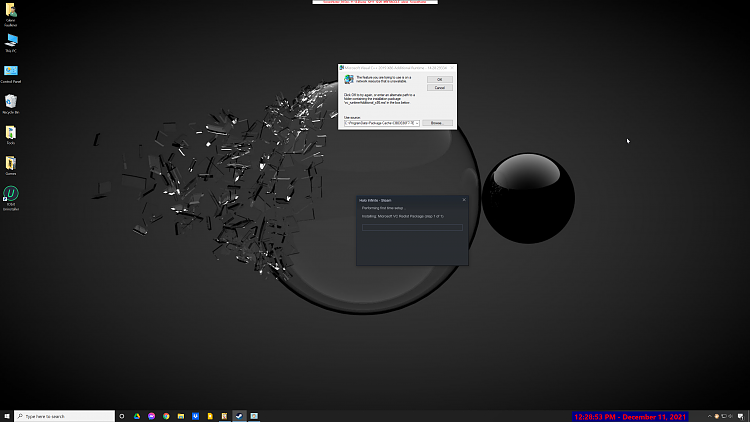


 Quote
Quote