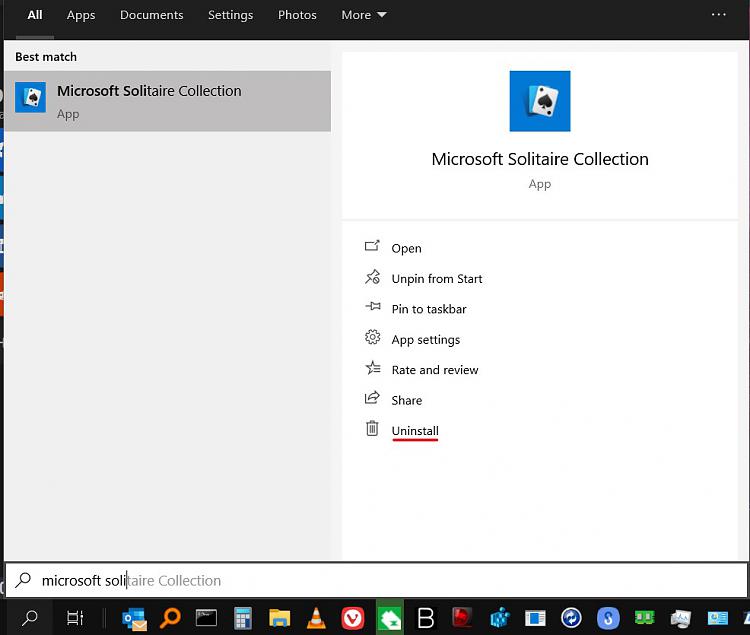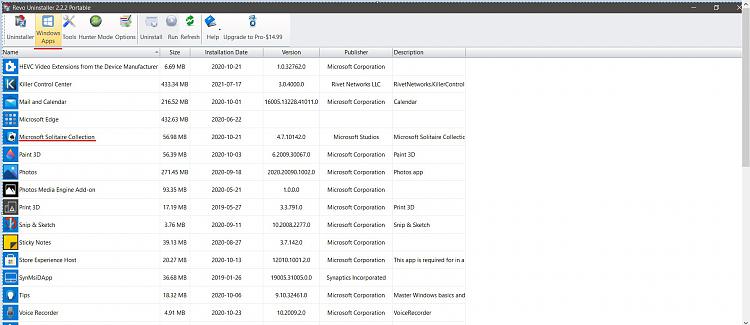New
#1
Need to delete solitaire
I play Solitaire too much. So i want to remove the Microsoft Solitaire Collection and Classic Solitaire (free), But neither shows up in my program list or in Revo uninstaller. How do I get rid of them?
Running Win 10 ver 21H1


 Quote
Quote