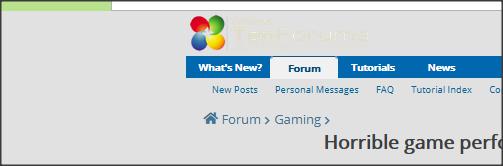Horrible game performance since Windows Update two weeks ago
-
![]()
Horrible game performance since Windows Update two weeks ago
Ever since Windows 10 installed updates when I shut down my PC two weeks ago, games have had very poor performance. I mean they are unplayable. All games run like shit. Very slow, lots of major lag, and many things do not even load in the games since the Windows Update two weeks ago.
This started happening literally the next time I started up my PC after installing those updates. My games ran perfectly fine before Windows installed those updates. I use this PC and play games on this PC every day so I know what is normal and what is not. This horrible gaming performance is far from normal.
Final Fantasy XIV went from running with really great performance to unplayable overnight when Microsoft installed updates and this game as well as other games really lag and have horrible performance since the update and it has yet to clear up on any game. I cannot even keep up with other players in dungeons because of how bad the game runs now. I do not see AoE telegraphs and I constantly die before my screen even shows it because of how bad the performance is since that Microsoft update. It went from running really well at 10 PM one night to unplayable after starting up my PC at 8 AM the next morning with literally the only change made to my PC was Windows installing updates at shutdown.
I have no clue what Microsoft installed with their update two weeks ago but it definitely ruins gaming performance. I posted the issue on Microsoft's forums, HP forums, Nvidia forums, Reddit, as well as Final Fantasy XIV forums and the forums of a couple other now unplayable games that used to run great. I have not gotten a single response at any of these places. It is as if the update only affected my PC or there is an obvious incredibly easy fix that is so obvious that nobody wants to respond to the problem.
As I said, this was not an issue at all the night before the Windows update, but was a problem immediately following, and it has been a problem ever since.
Nvidia drivers had an update a couple days ago but no change in the horrible performance.
Here are my PC specs: http://speccy.piriform.com/results/S...mT8EYsddkcUrVw
Does anybody know how to fix this or what the problem could be?
-
-
Hello- which updates? Windows updates? Feature update (build upgrade)? Driver update?
The forum asked

Have you tried uninstalling the update(s) you think caused a problem?
There are updates which have been reported as causing gaming issues. Have you looked at the article for the update(s) that concern you in the News section to check that?
-
I do not know of this "news" article for updates. If you are talking about the weather icon in the taskbar. News about Windows updates never show up in there, just other world new stories.
Version 20H2 OS Build 19042.1110
I do not know what Windows installed two weeks ago. All I know that it was from Microsoft and they were installed upon shut down
-
-
The News section of tenforums.
Look at the top: click on News. There is an article per update per build with details of what it does and issues.
Look: can you see News?
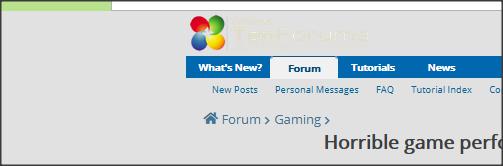
I do not know what Windows installed two weeks ago.
Then why don't you find out?... look at your Update History.
-
I thought that you meant in the news section of the task bar in Windows. but clicking that link and viewing topics in that section only brings a list of changes and what was changed/fixed/added. There is no "known issues" section in any of those posts and absolutely nothing about gaming in any of the recent posts there. That link does not even have anything to do with Microsoft. It is just you guys posting the changes made with each update. What you are saying that those articles contain is absolutely false.
The only update installed in the last two weeks is "July 6, 2021—KB5004945 (OS Builds 19041.1083, 19042.1083, and 19043.1083)" which was installed on 7.10.2021
-
Ever since Windows 10 installed updates when I shut down my PC two weeks ago, games have had very poor performance. I mean they are unplayable. All games run like shit. Very slow, lots of major lag, and many things do not even load in the games since the Windows Update two weeks ago.
As I said, this was not an issue at all the night before the Windows update, but was a problem immediately following, and it has been a problem ever since.
Hi, gamer here...
I honestly suspect something else is going on with your PC besides a simple update. That said in order to help find a solution for your issue, you'll need to provide a bit more details like what update you're talking about.
What Windows version (build), example Windows 10 Pro x64, 21H1, build 19043.1110 are you on?
I game, currently playing Mass Effect Legendary Edition, before that Division 2, Outer Worlds. None of those games suffered behind any updates. You can see my system spec below by clicking "My Computer", system one.
-
Check that Game mode wasn't turned back on

-
Sorry for the late reply, I went to work yesterday. Game mode is turned on. Is it supposed to be on or do I need to turn it off?
-
-
Try turning it off and see if it helps
-
It made a big difference turning game mode off. Final Fantasy XIV still does not run as perfect as August 2020 but there is a huge improvement after turning game mode off.
Out of curiosity, why would game mode being on kill performance? These are games that I am running so why does game mode being on kill gaming performance?


 Quote
Quote