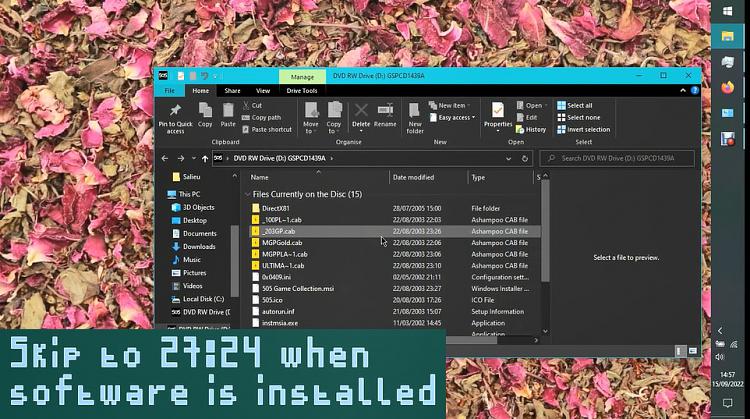New
#1
How do I detect which multiple old versions of directx are installed?
dxdiag says I have directx 12 installed. But some video games I want to play use directx 8 and 9 and the cd rom comes with the directx installer for the old versions. But if it did get installed, how do I check if the old versions have been installed?
I need multiple versions to be installed at the same time and to be able to check the existence of older versions being installed. Dxdiag only shows the latest version of 12.
I'm using Windows 10 21H1
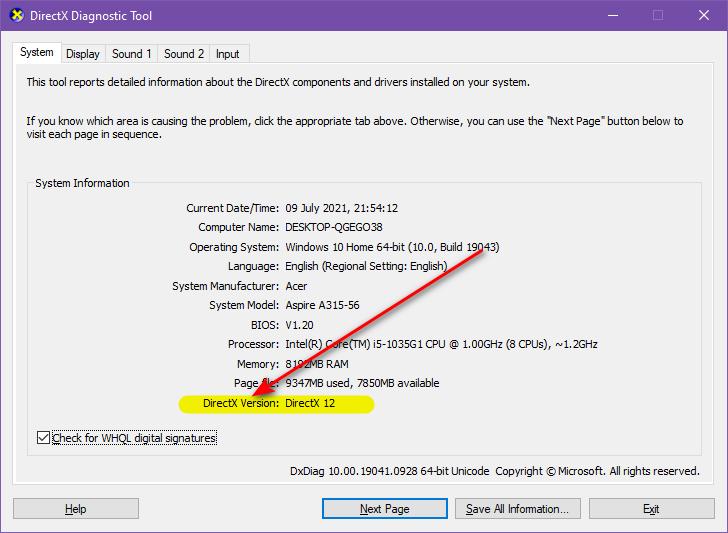

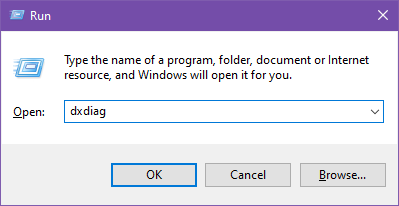

 Quote
Quote