New
#1
Catastrophic Failure Removing a program with deleted files
Hello,
I have tried to download The Sims Complete Collection from The Sims Complete Collection : Maxis : Free Download, Borrow, and Streaming : Internet Archive as seen on Youtube How to Download & Install The Sims 1 on Windows 10! - YouTube
After a failed attempt I'd removed the files from the files folder, however, when I come to uninstall the game from the remove programs menu, I get this catastrophic Failure message and now I can't attempt the installation process again. Any advice?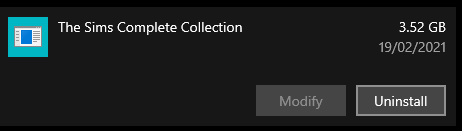




 Quote
Quote