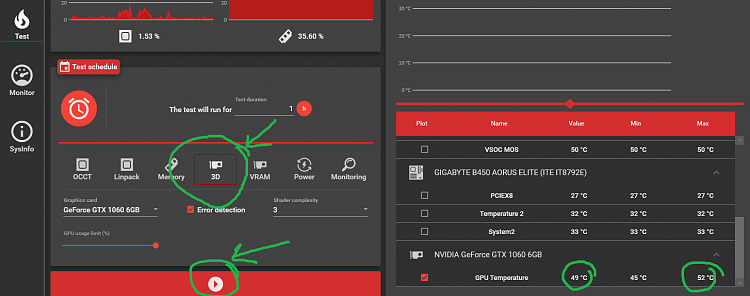Have you ever encountered this black screen issue outside of games?
Open the one that says "Hardware Error". What does it say in there exactly?
It doesn't necessarily mean that your hardware is faulty. It could also be a windows or driver issue. Is your video card driver up-to-date? If not, install the latest one and see if it helps.
You could also run a stress test program. Try this (download the stable version):
OCCT : Free, all-in-one stability test & stress test for your PC
Go to the 3D tab and click the play button (A countdown would appear. Let it finish and then click the play button).
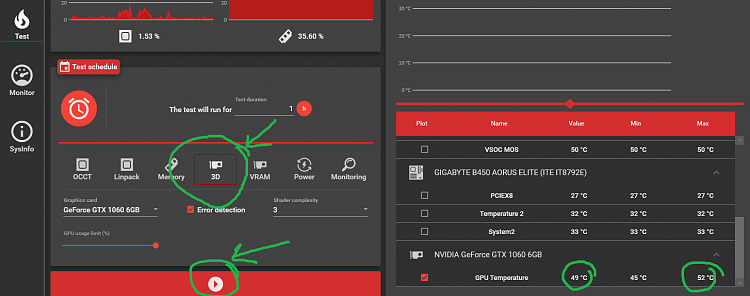
Run it for 2-3 minutes. See if it crashes or causes the No Signal problem. Keep a close eye on the GPU temperature and make note of the value you see at the moment of the crash. It's usually advised to stop the test when it reaches 80c, to prevent any possible damage, although it's different from card to card. With mine, it reaches 82-83c but is still stable.
EDIT: I've also seen 90c advised as the limit. You have to test it for yourself.
If it passes, try the "OCCT" test for a few minutes (first tab from the left). Make note of the "CPU", "CPU die" and "VRM MOS" temperatures. Again, don't let it get too hot.
If that passes too, then you could try the "Power" test. This one combines the previous two tests and stress tests the PSU.
EDIT: It wouldn't hurt to check inside the PC case too, to make sure the coolers are working and not clogged up with dust. Also check if anything is loose, video card, power cable, etc.


 Quote
Quote