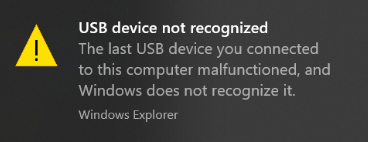New
#1
Is Master of Olympus - Zeus available for Windows 10?
Does anyone know if Master of Olympus - Zeus is available for Windows 10?
The background is that I bought a disc from Amazon three months ago. My Lenovo Legion Y520 doesn't have a built-in DVD Drive so the only way I could install it was via an external DVD writer. Having installed it, I could view the characters but still couldn't get the game to run. The cover said minimum requirements are Window 95/98; I'd assumed that I could run it in Compatibility mode but I haven't been able to.
Amazon have been great and are refunding my money.
I have Windows 10 version 2004 build 19041.508 and I'll change my signature shortly
PS I'm beginning to wonder if my external DVD writer is modern enough. Although it's only a couple of years old, it says on the box that it's "Windows 8 compatible". Should I be using it with a Windows 10 laptop?


 Quote
Quote