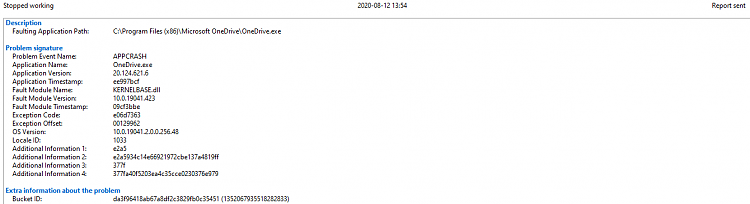New
#11
If the BIOS left your cpu 100MHz over the stock speed as default, I guess it's normal? Or at least 'normal' for the board you are using. I don't think you necessarily need to change anything. I was mostly pointing at there could be a board issue when running memory above JEDEC since they have not been tested. If it's still freezing then it's probably not that.
After digging a bit, ATKEX looks to be some form of a audio manager for the Realtek audio driver specifically for Asus boards on AI Suite. I have no idea what it does exactly, but I see Windows reports it as an APPCRASH. I suspect it's failing on startup for you, possibly because of a corrupted or conflicting driver that's needed for the .exe to run. I sense bloatware, but I'm not entirely sure.


 Quote
Quote