New
#31
My issue can't be stemming from my BIOS, as I downgraded and it still persists. I was also on 1909 for awhile before this happened.
Interestingly, the startup services have an effect. If I disable them all, I can't click on Origin in the start menu anymore (it's like I can just keep clicking it and it won't close the start menu to try) and if I try to launch it from the directory it loads in the background for a lot longer.
- - - Updated - - -
Okay guys, I've made progress.
What seems to have been the problem is a missing MSVCP and MSVCR 120 dll files. I recognise this from another program not being able to open due to the same dll. I'm not sure what caused it disappearing. I have repaired a vcredist x86 2013 library and Origin is opening now, albeit as an extremely old version.
However, I am still getting this problem upon opening Origin. After literally doing what it tells me to (reinstall) it's now updated and working.
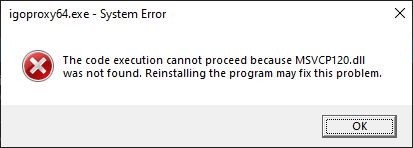
Last edited by Supra; 12 Dec 2019 at 01:01.

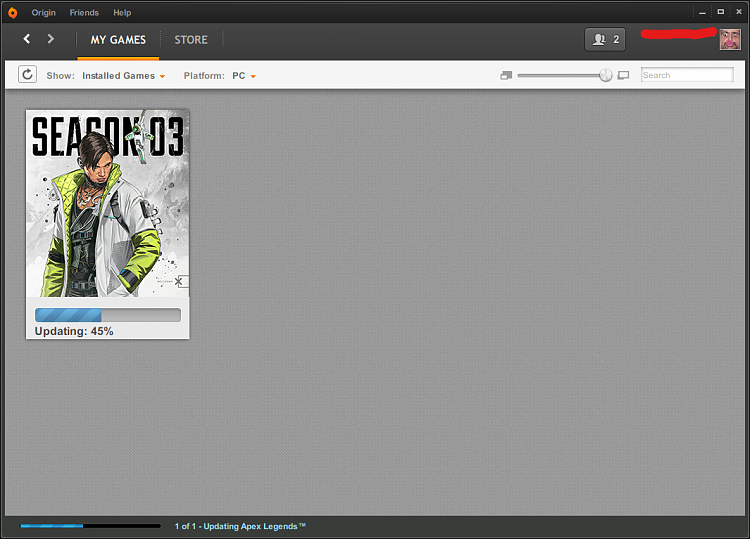

 Quote
Quote
