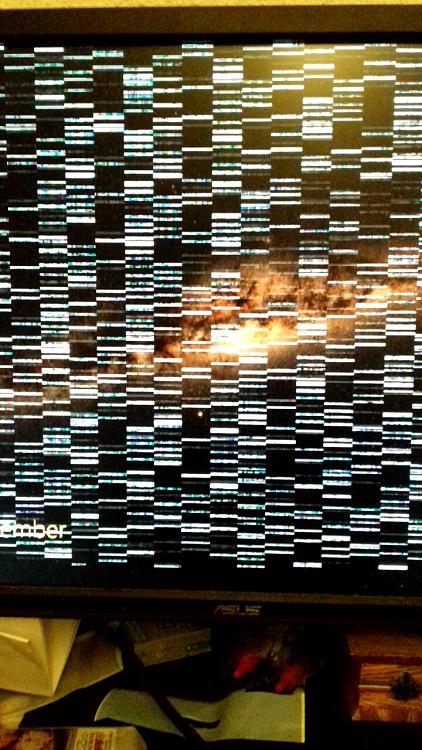New
#1
Playing a game then my monitor went crazy, whats the cause?
Hi
I was playing a game, then my screen went black and i had a "No signal" message on my monitor. Moments later the screen came back on but there was glitches and visual issues all over my screen (see attached image).
I managed to restart the PC and now its all fine again with no issues (so far).
But i can't ignore it, i need to know what is the cause to prevent it happening again.
Things i have done so far:
Ran windows update,
Reinstalled my GPU drivers.
So far so good but i don't know if it will happen again or not. Whats the usual culprit of issues like this so i can double check and make sure its all fine?
Winver: 1903 Build 18362.476


 Quote
Quote