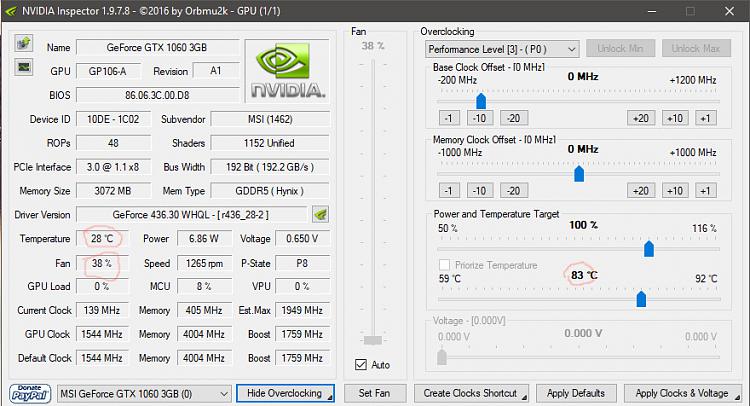New
#1
Gtx 1060 artifacts
Hello
I'm a newbee to pc gaming and bought a 2nd hand pc a few months ago with a 4th gen i5 k processor oc to 4.3ghz, a gtx 1060 6gb and 12gb ddr3 ram.
When i first got the pc i was gaming on ultra at 1080p playing far cry 5. In the past week or so I can't seem to game at 1080p resolution with any quality without seeing artifacts then crashing to desktop. I can still play at 720p without problems on ultra.
What I have tried is a fresh install of Windows 10, installing latest nvidia drivers also have tried a few older drivers, have removed the oc.
I am starting to think I could try downgrading to windows 7 as im thinking it's a driver issue with windows 10.
Any suggestions?
James


 Quote
Quote