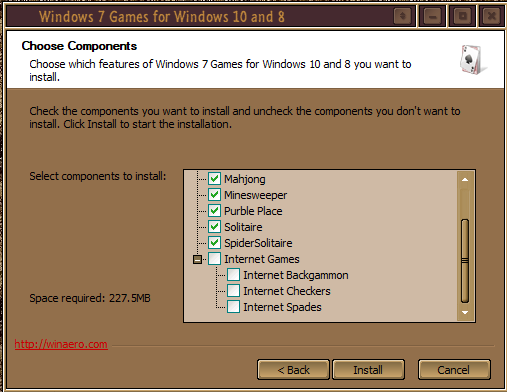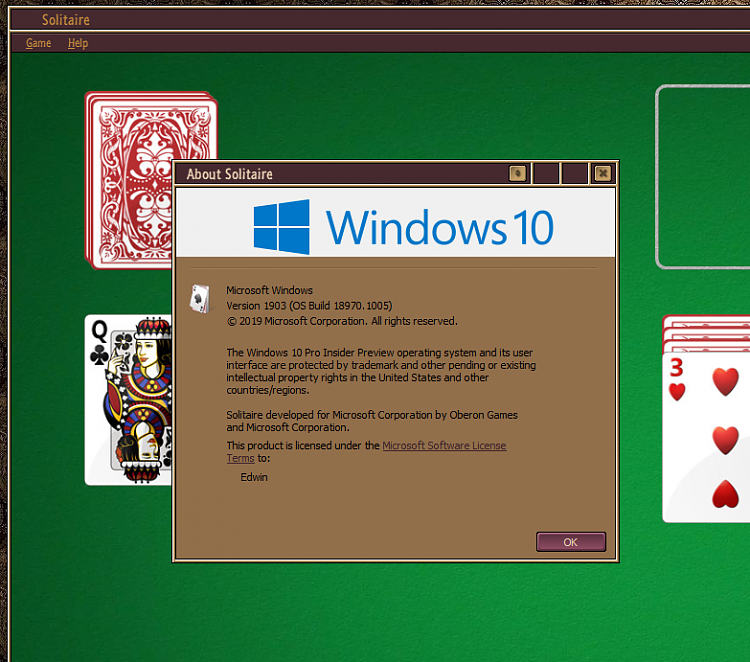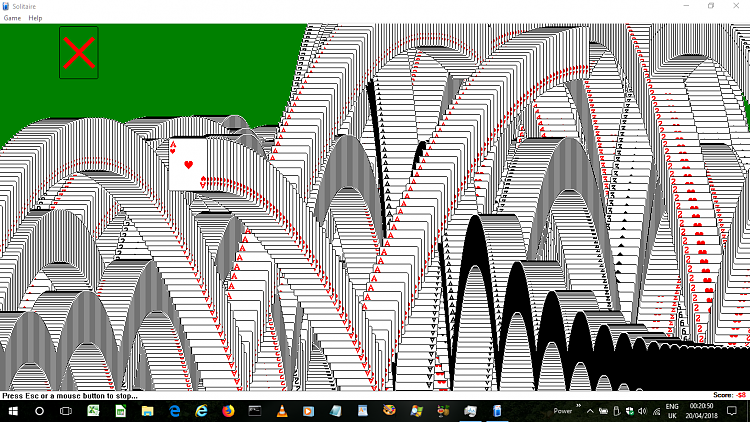New
#1
Old games gone
I run Windows 10 Pro (64-bit) version upgrade 1903.
I upgraded to 1903 a couple of days ago and since then my favourite games have disappeared. They were:
Classic FreeCell
Classic Hearts
Simple Solitaire
They are the old Win 7 Home editions, which I found on the net when I first upgraded to Windows 10, and worked perfectly.
They are still in my program files but won't open. I also have a file called "unwin7games" but am not sure if it's safe to open or if it would work if I did.
Is there any way to get my favourites back - or download them again? I think something must be missing since the upgrade.
Thanks for any help. I'll be back tomorrow to check for any answers.


 Quote
Quote