New
#1
Help fix to stop Skyrim game from becoming unplayable on dual monitor.
-
-
-
New #3
If you don't need the main monitor available, then wrap the game launch shortcut in a batch file which would:
Disable the main monitor;
Launch Game;
Re-enable the main monitor on game exit.
-
-
New #5
Definitely a Windows 1903 problem!
I'm unsure if I should make another thread. Since this is the gaming area, it might better be suited for a Windows 10 category.
I was playing around with swapping between primary and secondary displays and that when I witnessed the same thing happening with regular folder windows, even the Settings dialogue window did it. And this was all just dragging and dropping. So I'm unsure how to rectify such a decent bug in the new 1903 build.
Can I be recommended to pursue any avenues?
...And as an afterthought, as I'm writing, I also did notice that Windows can be tricked into maintaining the same aspect ratio and everything by reversing which monitor (technically it's a tv in my case) is primary, opening the window (or game), and then swapping primary/secondary screens back again. It's a lengthy workaround especially when you just want to game. But there you have it. I really hope Microsoft looks into this because I can't be the only one.
Related Discussions

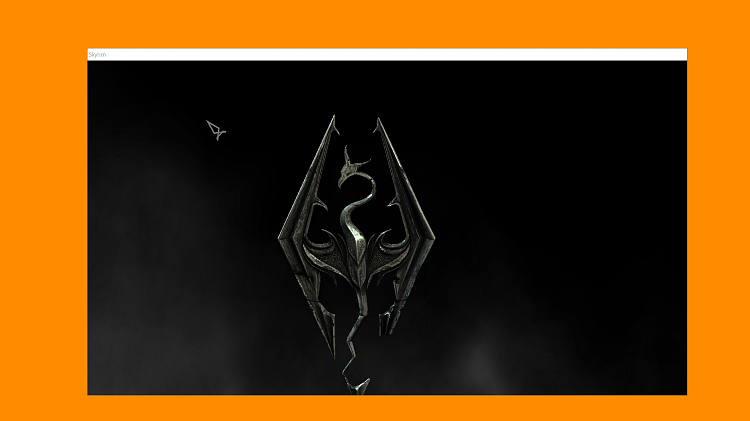

 Quote
Quote