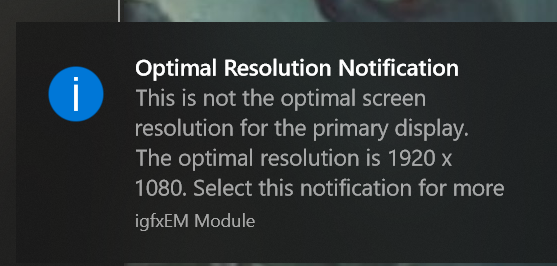New
#1
Cannot full screen games with Windows 10
For a while now games are suddenly triggering a pop up when I put them in fullscreen that says something along the lines of "Not the best resolution recommended, should be played at 1920x1080."
Then it proceeds to shrink the game or just keeps popping me in and out of full screen with that pop up.
I've done a number of things to try to fix this. My display settings ARE 1920x1080 - I have never changed this. (I have never changed any display settings in my computer, so I have no clue why this suddenly began happening)
Everything is at its recommended percentage and size.
I'm happy to provide images if needed for settings or anything. I am not very tech savvy so if you need specifics tell me how to find them please.
Thanks for the help



 Quote
Quote